
File Size: 294 MB
Description:
SpeedTree 8 for Unity is now available as a subscription, indie, and full games license, bringing PBR goodness and advanced features to Unity 2018.3. By default, SpeedTree will export with a material set up for the Standard pipeline, but still faces some challenges for those who want to use the beta High Definition Render Pipeline (HDRP) or Lightweight Render Pipeline (LWRP) pipeline. Unity's HDRP and LWRP bifurcate the engine into two preset scriptable render pipelines (SRP) and offer greater flexibility in customizing the Unity engine to fit your needs. While this solution provides many much-needed features, it's not without its challenges. Each render pipeline requires a different material setup and these materials are still very much in development.
While we have plans for SpeedTree models to work with the Shader Graph, we do not currently have the ability to apply our vertex animated SpeedTree wind, hue variation, or smooth LOD transitions in any SRP, while the "Standard 3D" pipeline into Unity works generally as expected.
We're working with Unity to continue to develop the Unity Integration and hope to have a stable solution soon.
But don't panic, we have a few tricks for getting a SpeedTree up and running in HDRP right now.
A few important notes first:
Texture Changes:
1.HDRP Mask Texture: HDRP uses a different mask than our standard Unity packing option (read more here).
2.Thickness Map: Transmission (used for thin translucent objects) in HDRP uses a thickness map to evaluate depth on flat planes. To output a thickness map, we simply export our subsurface as a grayscale texture (read more here).
Alternate Packing:
1 We made an additional packing option that can be dropped your installation folder (SpeedTree Games 8.3 -> texture_packing).
2.On export, be sure to select Unity HDRP for the texture packing type.
Importing the SpeedTree:
-Either export the SpeedTree Model directly into your Unity project's asset folder or copy the files into the project folder once complete.
-The first step to prep the tree for HDRP is to make sure that your textures are the right file type. While Unity will automatically detect and offer to fix the normal maps, mask and thickness need a few quick adjustments. and many more..
Combability:
Requires Unity Pro 2018.3 or laterWhats New:
SpeedTree Unity Subscription 8.4.2 Release Notes:
New Features
Updated/Improved import scripts
The scripts for the following DCC application and renderer combinations have been updated and/or added in this release:
-Blender: Cycles
-Max: Standard, V-Ray, Redshift
-Houdini: Principled, Mantra, V-Ray, Renderman, Redshift
-Maya: Standard, Arnold, V-Ray, Renderman, Redshift
Expanded Mesh LODs
-It is now possible to have more than three mesh LODs by chaining mesh assets together. Models with more than three LOD states will use these extra meshes when computing LOD states.
Auto-loading mesh LODs
-When a mesh asset is loaded and other meshes named similarly with a number convention are found in the same location, those meshes will be loaded and assigned as LOD meshes for the asset automatically.
Games SDK Wind Wizard
-The Wind Wizard now works in conjunction with the SDK wind algorithm.
Bug Fixes
Palm style wind for Unity/UE4
-Legacy models exported with this wind style no longer push the palm fronds straight up. In addition, the Modeler no longer displays leaf motion for this wind preset.
Welding through targets
-The weld region on branches welded to meshes via "Target" generators were not getting the correct material assignment on export. This bug has been corrected.
Missing leaves with Houdini/Alembic
-Alembic models imported into Houdini for use with the Principled renderer now show leaves as expected.
Branches converted to hand-drawn not saving correctly
-Procedural branches converted to hand-drawn branches and then saved would often not load correctly. This bug has been fixed which means that all subsequent saves will work and not look different when the file is loaded; however, the original data is lost so the branches may need to be edited back into position.
CPU wind computation on Linux
-A bug has been fixed that could result in errant wind computation in Linux releases.
Seasons slider enabled for Unity builds
-Recent releases have had this feature disabled, it is available to Unity users as of this release.
Frond count in legacy generators
-This property (part of the legacy "Spine" generator) works as expected as of this release.
Knot normal errors
-A value of zero for the "Knot" generator property "Inner:Size %" could result in vertex normal and rendering errors at the center of the knot. This bug has been corrected and zero is a valid value.
Growth vs. collections
-Models that utilize collections are currently not able to have animated growth. Users are now notified of this fact if the two features are both in use on the same model (growth becomes disabled).
"Mesh" generators changing orientation when clicked
-A bug has been fixed that cause "Mesh" objects to change their orientation each time they are clicked when the transform gizmo is active. Only objects with procedural rotations were affected.
Screenshots
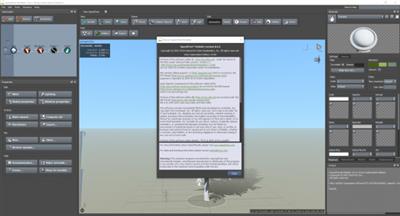
Homepage
У вас нет разрешения на просмотр ссылки, пожалуйста Вход или Регистрация









