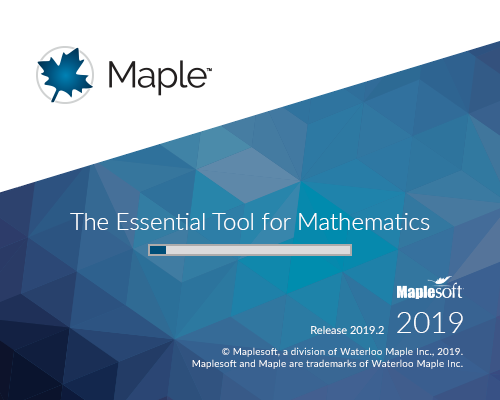
Maplesoft Maple 2019.2
File Size: 2.00 GiB
Languages: English
OS: Windows x64
Maple 2019 brings you even more, even stronger mathematical capabilities, from enhancements to the core routines you use every day, to specialized tools that open up new areas of research. In addition, there are advances to the Maple programming language, more education tools, new visualizations, and lots more!
What's New in Maple 2019:
Maple 2019 brings you even more, even stronger mathematical capabilities, from enhancements to the core routines you use every day, to specialized tools that open up new areas of research. In addition, there are advances to the Maple programming language, more education tools, new visualizations, and lots more!
Get More Answers
Maple 2019 includes hundreds of enhancements to the core mathematics you use every day (whether you realize it or not!).
Solve PDEs
Maple is the clear leader in finding symbolic solutions to partial differential equations, and with Maple 2019, the gap just got bigger!
Tensor Analysis
As a result of the efforts to further strengthen Maple's world leading tools for physics, Maple 2019 is now unmatched when it comes to tensor computations.
Make Groups Less Work
Substantial enhancements in group theory mean you can construct, compute with, and visualize even more groups, in more ways, more efficiently.
Find Meaning in Your Signals
Whether you're removing echo from audio, analyzing the orbital periodicity of exoplanets, or any of the other myriad applications of signal processing, Maple 2019 will help you extract more meaning, faster.
Understand your Data
From better previews of your raw data to new analysis tools, Maple 2019 helps you learn from your data.
Compute with Molecules
The Quantum Chemistry Toolbox from RDMChem, a new Maple add-on toolbox, provides a comprehensive, easy-to-use environment for the parallel computation of the electronic energies and properties of molecules.
Sort Out Sorting (and Other Concepts)
The latest interactive Math Apps help convey important concepts in computer science and more.
Write Efficient Code Efficiently
Maple 2019 includes many enhancements to Maple's language, data structure manipulation utilities, and debugging tools that help you write more efficient code, more efficiently.
Start Out Right
A completely redesigned Start Page, together with an expanded set of user resources, provides a more useful environment for everyone when you open Maple (and you can turn it off more easily if it's not for you).
RELEASE NOTES:
- New "Go to Page ___" option in Print Preview
- Sections are now expanded by default when printing or exporting a document
- Support for macOS Catalina (10.15)
Corrections to various problems, including:
- Using non-executable math in document mode, where it sometimes became impossible to advance to a new line using Enter
- Opening and saving .maple workbooks on some platforms
- Applying numeric formatting to some quantities involving units
- Several improvements to VectorCalculus
- Improvements to select(), abs(), DeepLearning:-Classify, currentdir(), and others
- Errors using Maplet-based interactive assistants in non-English environments
- Difficulties recognizing certain license files on Windows relying on DISK_SERIAL_NUM
- Updated versions of supporting libraries: Python 3.7.4, ICU 64.2, curl 7.66.0, boot 1.71, Microsoft Visual Studio redistributable 2019
- Updated Japanese translations
- Support for MapleSim 2019.2
System Requirements:
- Windows Server 2016
- Windows 10
- Windows 8.1
- Windows Server 2012
- Windows 7
У вас нет разрешения на просмотр ссылки, пожалуйста Вход или Регистрация









