
Dassault Systemes DraftSight Enterprise Plus 2020 SP0 | 239.3 mb
Languages: Čeština, Deutsch, English, Français, Italiano, 日本語, 한국어, Polski,
Português, Русский, Español, Türkçe, 中文 (Simplified)
The Dassault Systemes product team is pleased to announce the availability of DraftSight 2020 SP0 is major software powerful, and includes your most asked-for capabilities and functionality. DraftSight lets you create, edit, view and markup any kind of 2D and 3D DWG file with greater ease, speed and efficiency.
DraftSight 2020 delivers powerful automations to save you time, improve detailing quality and reduce tedious tasks. Automatically dimension drawings and arrange dimension spacing to save hours of time per drawing, simply drag and drop drawings and blocks from 3D ContentCentral right from the DraftSight task pane, and much more.
[b
DraftSight 2020 New Features Include: [/b]
New Features
Auto Dimension
Automatically dimension drawings to save hours of time per drawing.
Auto Arrange Dimensions
Arrange dimension spacing automatically by box-selecting target dimensions, saving hours of tedious manual adjustment time.
Thumbwheel
After using the Auto Arrange command, easily adjust the spacing of dimensions using the thumbwheel. Adjust specific dimensions to space in and out or in a uniform fashion.
Topo Tracer
Trace a topology map automatically.
Dynamic Blocks
DraftSight now supports imported dynamic blocks to represent movable segments in a block.
3D ContentCentral in the Task Pane
Browse 2D and 3D components and blocks from 3D ContentCentral directly in the DraftSight task pane, and simply drag and drop them into your DraftSight design.
3DEXPERIENCE Platform Connection
The platform PLM connector inside of DraftSight will empower you to manage, check in, save and manage files on the 3DEXPERIENCE platform.
New Improvements
Change Arrow Head Styles
Quickly change dimension arrow head styles by clicking on the grip to show a list of options.
Automatically Trim Dimension Extension Lines
When dragging a dimension to the other side of geometry, extension lines gaps are now automatically trimmed.
Export Tab
A new tab available on the ribbon to easily access export functions.
Attach Tab
Attach tools have moved from the Import tab to their own tab.
API Enhancements
- Toolbar ID
- Insert and modify curved text
- Access and modify custom entities
- Enhanced options for exporting models or sheets to PDF
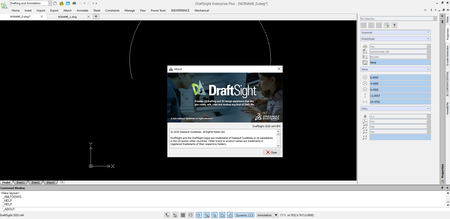
DraftSight is a feature-rich 2D and 3D CAD solution for architects, engineers and construction service providers, as well as professional CAD users, designers, educators and hobbyists, and includes your most asked-for capabilities and functionality.
DraftSight lets you create, edit, view and markup any kind of 2D and 3D DWG file with greater ease, speed and efficiency. Its familiar user interface facilitates a quick transition from your current CAD application.
Real design freedom is letting you work the way you want to work. It's the ability to effortlessly go from 2D drafting to 3D modeling and back again in order to optimize and maximize designs. And the capability to seamlessly integrate with other Dassault Systèmes and SOLIDWORKS solutions, including SOLIDWORKS PDM to easily manage your DWG file designs from first inspiration to final outcome.
DraftSight gives you the freedom to do what you do best - no matter who you are or what you're trying to accomplish.
Dassault Systèmes SolidWorks Corp. offers complete 3D software tools that let you create, simulate, publish, and manage your data. SolidWorks products are easy to learn and use, and work together to help you design products better, faster, and more cost-effectively. The SolidWorks focus on ease-of-use allows more engineers, designers and other technology professionals than ever before to take advantage of 3D in bringing their designs to life.
Product: Dassault Systemes DraftSight
Version: Enterprise 2020 SP0
Supported Architectures: x64
Website Home Page :
Код:
http://www.draftsight.comSystem Requirements: PC *
Supported Operating Systems: *
Size: 239.3 mb
Minimum
- 64-bit version: Microsoft Windows 8.1, or Windows 10 (with latest Updates and Service Packs)
- 32-bit version: Microsoft Windows 8.1, or Windows 10 (with latest Updates and Service Packs)
- Intel Core 2 Duo, or AMD Athlon X2 Dual-Core processor
- 1.5 GB free hard disk space depending on accessory applications installed
- 2 GB RAM
- 3D Graphics accelerator card with OpenGL version 1.4
- Display with 1280 x 768 pixels resolution
- Mouse
Recommended
- 64-bit version: Microsoft Windows 10 (with latest Updates and Service Packs)
- 32-bit version: Microsoft Windows 10 (with latest Updates and Service Packs)
- Intel Core i5 processor, AMD Athlon/Phenom X4 processor, or better
- 1.5 GB free hard disk space depending on accessory applications installed
- 8 GB RAM
- 3D Graphics accelerator card with OpenGL version 3.2 or better
- Full HD monitor
- Wheel mouse, or 3D mouse
-: LINKS:-
DOWNLOAD
Код:
http://nitroflare.com/view/32330CCC6DE5EB3/es8hz.Dassault.Systemes.DraftSight.Enterprise.Plus.2020.SP0.rar
Код:
https://rapidgator.net/file/2715124817af18a02873cba7a46c1bec/es8hz.Dassault.Systemes.DraftSight.Enterprise.Plus.2020.SP0.rar








