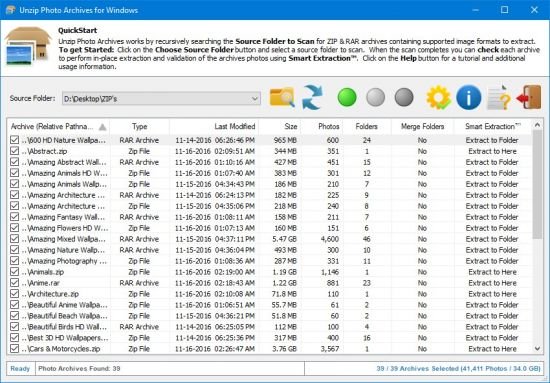
English | File size: 14.6 MB
Unzip Photo Archives is simply the fastest, easiest way to batch extract photos from ZIP & RAR archives. Smart Extraction automatically determines the best way to extract the photos so you won't need to pop open an archive to view its folder layout before unpacking.
Unzip Photo Archives also automatically filters unwanted files and folders which helps to eliminate unnecessary clutter and time spent deleting files and folders. With 3 levels of validation you can be sure each and every extracted photo is up to par.
Filter Unwanted Files
Unzip Photo Archives automatically filters out unnecessary files/folders, so all that is left are the photos you were looking for.
In-place Batch Extraction
Unzip Photo Archives extracts the photos into the archives containing folder.
Smart Extraction™
Unzip Photo Archives automatically determines the best method of extraction (Extract to here. or Extract to folder).
Photo Validation
Just extracting photos is not enough! Unzip Photo Archives provides 3 levels of validation and warns you when there's a problem.
Auto-Delete
You can choose to automatically delete (permanently or Send to Recycle Bin) an archive after successfully extracting all photos (only if there are no errors).
Auto-Renaming
Unzip Photo Archives can optionally rename an archives containing folder (auto-correcting the name) to lowercase, UPPERCASE or Title Case.
Features:
In-place Batch Extraction: Unpack Photo Archives extracts the photos into the archives containing folder.
Smart Extraction™: While scanning the source folder (or drive), Unpack Photo Archives automatically determines the best method of extraction (Extract to here... or Extract to folder). Of course, you can override Smart Extraction and choose what works best for you.
Filter Unwanted Files: You've probably noticed most photo archives contain unwanted files (such as TXT, NFO and Shortcut links). Unpack Photo Archives automatically filters out these files/folders so all that is left are the photos you were looking for.
Photo Validation: Unpack Photo Archives provides 3 levels of validation and warns you when there's a problem.
Auto-Delete: You can choose to automatically delete an archive after successfully extracting all photos.
Auto-Renaming: Unpack Photo Archives can optionally rename an archives containing folder (auto-correcting the name) to lowercase, UPPERCASE or Title Case.
Whats new:
Updates: official site does not provide any info about changes in this version.
HOMEPAGE
Код:
https://www.gdiobjects.com
DOWNLOAD
Код:
http://nitroflare.com/view/07ADB7CA742A757/xrk1y.Unzip.Photo.Archives.2.1.Build.2003.19.rar
Код:
https://rapidgator.net/file/bd8702bf2ac462aca310c2e42aeed945/xrk1y.Unzip.Photo.Archives.2.1.Build.2003.19.rar








