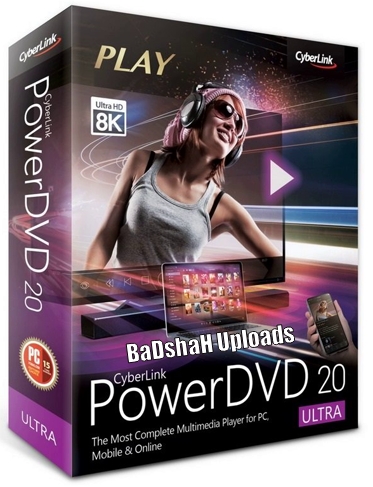
Languages: Russian / English | File Size: 471.97 MB
PowerDVD is more than just a Blu-ray and DVD player - it's an all-in-one, premium multimedia app that allows you to get the most out of your viewing experience. In addition to the highest quality media playback available, PowerDVD allows you to organize all of your content in one place. From your full collection of video, music, and photos, PowerDVD gives you complete control and even gives you on-demand access to your media library from any device or screen, wirelessly!
Your Personal Media Center
Unleash your media collection with new seamless playback, enjoy and share movies, TV shows, and photos anywhere, on any device.
Seamless Playback (NEW!)
Continue watching from the exact point where you left off, in any room, seamlessly on any device.
Watch On-The-Go (NEW!)
Take your Movies and TV Shows anywhere with the CyberLink cloud. No internet? No problem! You can even download to your mobile device to resume watching offline.
Share with Family & Friends
It's easier than ever to share your favorite movies or shows. With CyberLink's new cloud space, upload your video, copy the link, then share!
All Your Entertainment Across Devices & Screens
Redefine your entertainment experience with the ability to view wirelessly, cast to TV devices, or stream on-the-go. Watch your videos on-demand, from any device, in any place.
Unparalleled Video & Audio Quality
Bring your favorite Ultra HD movies and high-quality videos to life with PowerDVD's exclusive cinematic TrueTheater video and audio enhancements, including extended GPU support for HDR 10.
TrueTheater for Video
Videos enhanced with brighter, richer colors, deeper blacks, and unbeatable dynamic range.
TrueTheater for Audio
Crisper, more balanced sound, and the highest digital audio quality for every movie.
Surround & Lossless Sound
Professional digital audio, now with added DTS-X pass through for multichannel, lossless sound.
Your Favorite All-in-One Multimedia Player
Whether you're watching Ultra HD Blu-ray discs, HDR content on your PC, or video favorites on your mobile device, PowerDVD gives you a truly seamless solution for all your entertainment needs.
View Movie and TV Media Info (NEW!)
Access detailed information about movies and TV shows with PowerDVD's new, extensive content database.
Organize Your Movies and TV Shows
Easily search and view your favorite videos, photos or music. Browse media by year of release, or by genre - it's under your control.
Minimum System Requirements:
The below-listed system requirements for PowerDVD are the recommended minimum for an optimum viewing experience. System requirements for PowerDVD vary depending on the media content you are viewing. CyberLink PowerDVD will optimize its performance by selecting the most appropriate media algorithm for the available processing and graphics power.
Operating System:
- Microsoft Windows 10, 8.1, 7 with Service Pack 1
- Ultra HD Blu-ray: Microsoft Windows 10 (64-bit with Fall Creators Update 2017 Oct. updates)
- HDR10: Windows 10 (64-bit with October 2018 Update)
- 8K Video Playback: Microsoft Windows 10 (64-bit with Fall Creators Update 2017 Oct. updates)
- 4K Video Playback with TrueTheater: Microsoft Windows 10 (64-bit with Fall Creators Update 2017 Oct. updates)
- Blu-ray Disc and DVD: Microsoft Windows 10, 8.1, 7 with Service Pack 1
- VR Mode: Windows 10/8.1/7 with Service Pack 1
Language Support:
- English
- French
- German
- Italian
- Spanish (European)
- Chinese Simplified
- Chinese Traditional
- Japanese
- Korean
- Russian
- Portugese (Brasil)
Detailed System Specs
Код:
https://www.cyberlink.com/products/powerdvd-ultra/spec_en_US.html?scrollTo=tab_part_zone&r=1Assembly information
- interface language only Russian and English (other languages have been removed from the distribution)
- Does not require registration (VL-activation)
- Microsoft Visual C ++ 2012, 2017 Redistributable Package, present in the assembly
- removed: CLUpdater, OLRSubmission
- Added reset "Region Code". If on your previously installed PowerDVD 20, the "Region Code" has ended, then it is enough to reinstall this PowerDVD 20 assembly, the "Region Code" must be reset
In order to install PowerDVD in the quiet version, you need to run the installation package with the / S switch
For example, like this CyberLink_PowerDVD_Ultra_20.0.2216.exe / S
The key is case sensitive, and accordingly we only use / S, not / s
If the key was specified incorrectly or was not specified at all, then the usual installation will occur with all dialogs and installation indication.
HOMEPAGE
Код:
http://cyberlink.com
Код:
http://nitroflare.com/view/3EE1DA398AE69CF/mdu62.CyberLink.PowerDVD.Ultra.20.0.2216.62.RePack.by.qazwsxe.rar
Код:
https://rapidgator.net/file/19d73a28c0913bb13a7bdf0c2d5ab68f/mdu62.CyberLink.PowerDVD.Ultra.20.0.2216.62.RePack.by.qazwsxe.rar








