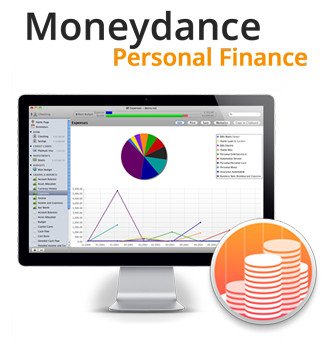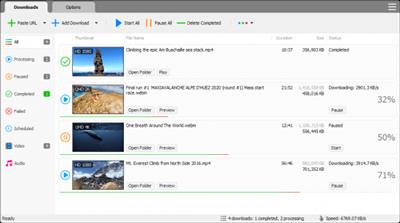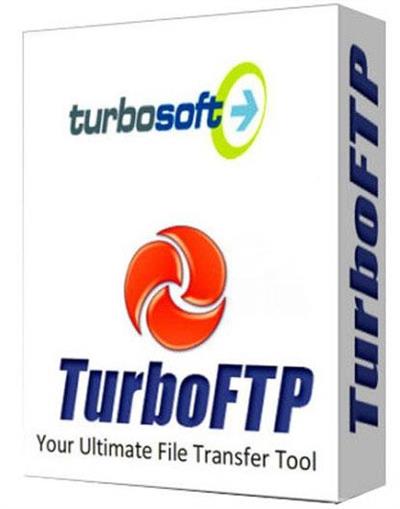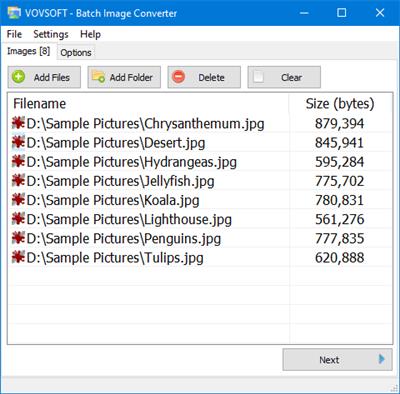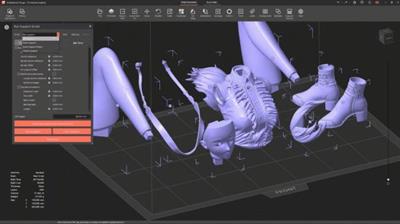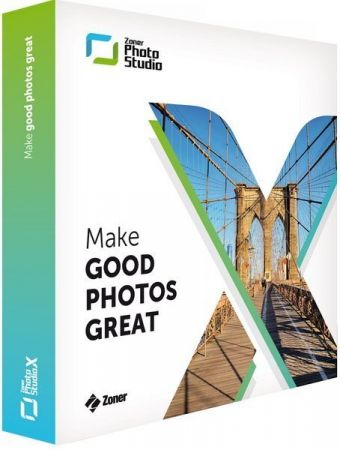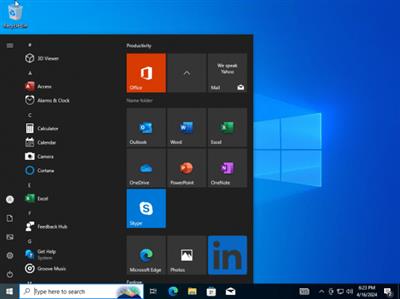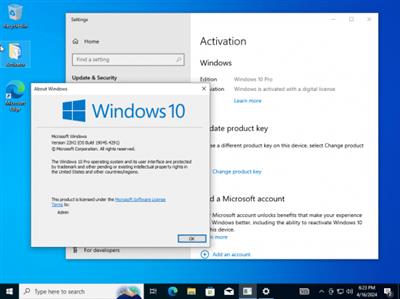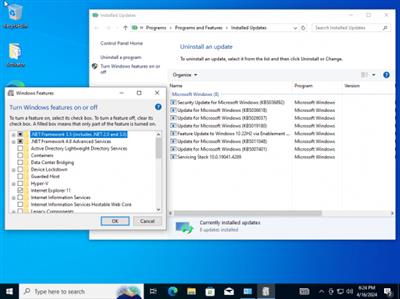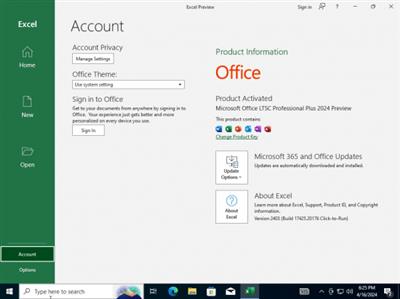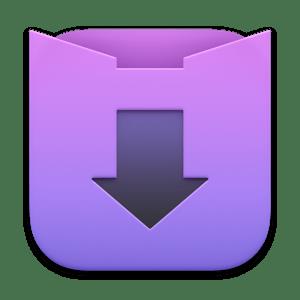Steinberg WaveLab Elements 12.0.20 (x64)

WaveLab Elements is an audio editing and mastering software, perfectly tailored to hobby musicians, radio freelancers and home studio owners. Based on the approved WaveLab Pro mastering solution, the WaveLab Elements highlights proven editing and analysis tools, a valuable selection of restoration and mastering plug-ins, a CD burning engine and much more - all accessible through an intuitive user interface.
Easy to use. Fast results. Convincing quality.
WaveLab Elements automatically creates crossfades, letting you arrange, cut, fade, and blend music and voices exactly to your taste. It comes with a range of easy-to-use modules, combined in a handy channel strip, which help you to improve the sound of your master. The "single knob" concept means that you hear the results of your sound manipulation immediately, in real time.
Mastering-grade effects
EQ your music, enhance speech with the voice exciter and give the entire mix more punch using the compressor module - you need no in-depth knowledge of audio technology to create great results! If you want to explore more possibilities, WaveLab Elements' Master Section includes more than 20 additional VST plug-ins, among them the mighty MasterRig suite, derived from WaveLab Pro. In WaveLab Elements, MasterRig comprises five studio-grade modules, including Limiter, EQ, Compressor, Saturator and Imager, offering a great choice of tools to improve the sound of your recordings with punch, saturation and more presence.
Precise metering. Multiple file formats
Keep track of your frequencies with metering options including Spectroscope, Level Meter and Oscilloscope. Once finished, you can render your audio into more than 15 different file formats, including WAV and MP3, ready to be published on almost any music platform.
Simple, accurate editing
WaveLab Elements is ready when audio needs to be edited quickly and precisely. A dedicated Audio Editor workspace provides a wide choice of processing tools which are valued by everyone who needs to be certain their audio is always correct. High quality zoom functions provide views down to individual sample level (micro seconds); tools for time stretching, pitch shifting and phase invert are there to manipulate your favorite sounds. The magnet snap functions make it easy to combine several audio files with no overlaps.
Audio clean-up
WaveLab Elements comes with a renowned professional restoration suite. RestoreRig is your first stop for removing unwanted noises, such as buzzes, clicks or wind. Together with Global Analysis, which automatically finds peaks, a comprehensive feature set is at hand to clean-up and improve your mix.
Create stunning podcasts
WaveLab Elements lets you record and produce podcasts in great quality. Easily create professional arrangements including voice, music and background effects. To make the interaction between voice and music sound really professional, use the new ducking feature which lowers the background music when speech is detected on the voice track. With WaveLab Elements you can use easily arrange a compilation of different podcasts and recordings all at once. Once your podcast is created, you can upload it directly to podcast directories services such as Spreaker, Podbean and Soundcloud. In addition, you can create and publish RSS feeds, using your own choice of FTP server or other online storage.
Homepage:
Download link
rapidgator.net:
nitroflare.com:

File size: 374.5 MB
WaveLab Elements is an audio editing and mastering software, perfectly tailored to hobby musicians, radio freelancers and home studio owners. Based on the approved WaveLab Pro mastering solution, the WaveLab Elements highlights proven editing and analysis tools, a valuable selection of restoration and mastering plug-ins, a CD burning engine and much more - all accessible through an intuitive user interface.
Easy to use. Fast results. Convincing quality.
WaveLab Elements automatically creates crossfades, letting you arrange, cut, fade, and blend music and voices exactly to your taste. It comes with a range of easy-to-use modules, combined in a handy channel strip, which help you to improve the sound of your master. The "single knob" concept means that you hear the results of your sound manipulation immediately, in real time.
Mastering-grade effects
EQ your music, enhance speech with the voice exciter and give the entire mix more punch using the compressor module - you need no in-depth knowledge of audio technology to create great results! If you want to explore more possibilities, WaveLab Elements' Master Section includes more than 20 additional VST plug-ins, among them the mighty MasterRig suite, derived from WaveLab Pro. In WaveLab Elements, MasterRig comprises five studio-grade modules, including Limiter, EQ, Compressor, Saturator and Imager, offering a great choice of tools to improve the sound of your recordings with punch, saturation and more presence.
Precise metering. Multiple file formats
Keep track of your frequencies with metering options including Spectroscope, Level Meter and Oscilloscope. Once finished, you can render your audio into more than 15 different file formats, including WAV and MP3, ready to be published on almost any music platform.
Simple, accurate editing
WaveLab Elements is ready when audio needs to be edited quickly and precisely. A dedicated Audio Editor workspace provides a wide choice of processing tools which are valued by everyone who needs to be certain their audio is always correct. High quality zoom functions provide views down to individual sample level (micro seconds); tools for time stretching, pitch shifting and phase invert are there to manipulate your favorite sounds. The magnet snap functions make it easy to combine several audio files with no overlaps.
Audio clean-up
WaveLab Elements comes with a renowned professional restoration suite. RestoreRig is your first stop for removing unwanted noises, such as buzzes, clicks or wind. Together with Global Analysis, which automatically finds peaks, a comprehensive feature set is at hand to clean-up and improve your mix.
Create stunning podcasts
WaveLab Elements lets you record and produce podcasts in great quality. Easily create professional arrangements including voice, music and background effects. To make the interaction between voice and music sound really professional, use the new ducking feature which lowers the background music when speech is detected on the voice track. With WaveLab Elements you can use easily arrange a compilation of different podcasts and recordings all at once. Once your podcast is created, you can upload it directly to podcast directories services such as Spreaker, Podbean and Soundcloud. In addition, you can create and publish RSS feeds, using your own choice of FTP server or other online storage.
Код:
https://www.steinberg.net/wavelab/elements/Homepage:
Код:
https://www.steinberg.net/wavelab/elements/Download link
rapidgator.net:
Код:
https://rapidgator.net/file/f5acb93ede355ca5e3eec0e40abad9eb/mbxgh.Steinberg.WaveLab.Elements.12.0.20.x64.rar.htmlnitroflare.com:
Код:
https://nitroflare.com/view/9329246BC25A09E/mbxgh.Steinberg.WaveLab.Elements.12.0.20.x64.rar