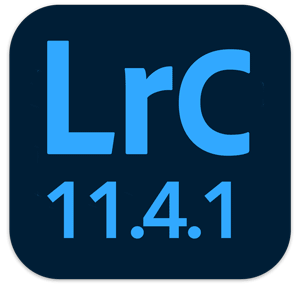
Adobe Lightroom Classic 11.4.1
Size: 1.51 GB Type: APPS Mac Year: 2022 Version: 11.4.1
Name: Adobe Lightroom Classic 2022
Version: 11.4.1
Mac Platform: U2B
Includes: K
OS version: 10.15 or higher
64 bit M1/ARM
Whats new:
Change log not ready at time of post.
Prerequisites: Adobe Creative Cloud Desktop app or AntiCC
Install:
1. Install and sign into CC Desktop app w/ Adobe ID [SKIP if already signed in]
2. Run Install.app in INSTALLER DMG to install app
3. Open LrC and start free trial then close app [SKIP if LrC trial already started]
4. Run PATCH PKG file
Notes:
- "Signed in" means a valid "Adobe User Info" secure note is present in MacOS Keychain
- CC Desktop app is only required to create "Adobe User Info" in Keychain...
AntiCC can be used AFTER this secure note is created...
Use Creative Cloud Cleaner Tool to remove ONLY CC Desktop app then install AntiCC
if the software asks to access key "Adobe Licensing information", do not allow it
Go:
Open Keychain App:
Search for Adobe and delete everything that matches with "Adobe".
When you restart Lightroom, it wont ask again for your password.

Код:
https://rapidgator.net/file/f7085468925ca17e131b44ba5115bc55/Adobe_Lightroom_Classic_11.4.1.zip.html








