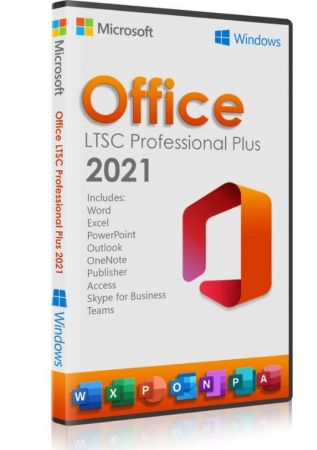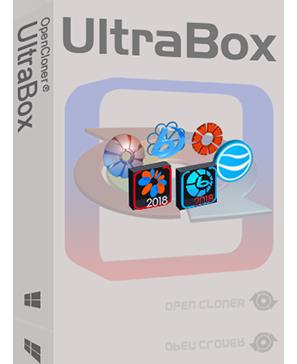OpenCloner UltraBox 2.90 Build 238
Windows x86/x64 | File size: 211.52 MB / 229.19 MB
OpenCloner UltraBox is all-in-one software to copy, rip and burn DVD/Blu-ray movies. It also enables you to download/capture online movies and convert them to various video and audio formats. It has six programs including DVD-Cloner, Blue-Cloner, Open DVD ripper, Open Blu-ray ripper, Open SmartBurner and Stream-Cloner. They can be operated conveniently on OpenCloner UltraBox's main interface without downloading again. Once OpenCloner UltraBox is registered successfully, the six programs included will be registered automatically. With this excellent software, you can easily realize perfect multimedia enjoyment.
Features
General Features
• All-in-one software including DVD-Cloner, Blue-Cloner, Open DVD ripper, Open Blu-ray ripper, Open SmartBurner and Stream-Cloner.
• Registers OpenCloner UltraBox and the programs included will be all registered automatically, no need to register one by one again.
• The programs included enable you to copy, rip and burn DVD/Blu-ray movies.
• The programs included enable you to download/capture online movies and convert them to various video and audio formats.
• Four product categories: All, DVD Tools, Blu-ray Tools and Streaming Tools.
• Get the main features of DVD-Cloner, Blue-Cloner, Open DVD ripper, Open Blu-ray ripper, Open SmartBurner and Stream-Cloner in OpenCloner UltraBox.
DVD-Cloner
• The latest version enables you to copy latest DVD movies with much higher speed. Without any third party DVD decrypter, DVD-Cloner has unlimited access to all region codes and copy protection systems. It removes all known DVD protections such as CSS, CPPM, APS, UOPs, Sony ARccOS, RipGuard, RPC-I/RPC-II/RCE, Disney's Fake, etc.
• Copies DVD-5 to DVD-5, DVD-9 to DVD-9 in 1:1 ratio.
• Copy DVD to ISO or burn ISO to DVD
• Copies only the main movie from a DVD movie to a DVD-5 disc, omitting the menus and special features.
• Combines two DVDs to one DVD±R DL or combines 6 DVDs to one BD-R/RE (DL).
• Rips DVD/Blu-ray movies to MKV format.
• Copies the main movie of a Blu-ray disc to a blank BD-25 disc.
Blue-Cloner
• Perfect 1:1 Blu-ray copy
• Movie-only copy - copies the main movie only, omitting menus and unwanted special features such as audio tracks and subtitles.
• Compresses the main movie with MPEG-2 or H.264 1080p to a BD-R/RE (25G).
• Brand-new Express interface and Expert interface.
Open DVD ripper
• Rips DVD movies to various video and audio formats.
• The Express and Expert interfaces enable both beginners and advanced users to operate Open DVD ripper more conveniently.
• Converts 2D to 3D movies with high quality.
• With the GPU acceleration, the conversion speed is much higher than before.
Open Blu-ray ripper
• Rips Blu-ray movies to various video and audio formats.
• The Express and Expert interfaces enable both beginners and advanced users to operate Open Blu-ray ripper more conveniently.
• With the advanced HST™, the conversion speed of Open Blu-ray ripper is largely improved.
• Converts 2D to 3D movies with perfect quality.
Open SmartBurner
• Burns data files to a DVD/Blu-ray data disc.
• Makes a DVD/Blu-ray video disc from video files.
• Creates ISO files from data files, software, music, videos, etc.
• Burns the existing ISO file on the hard disk to a DVD/Blu-ray disc.
Stream-Cloner
• Downloads online movies, streaming videos, audio files, pictures, etc.
• Captures anything playing on your PC whenever you want.
• Converts the downloaded online movies and captured streaming video/audio to various video and audio formats for enjoying on popular media devices.
• Plays back the downloaded or captured videos directly with the built-in video player.
Release Notes
• Update the BC components.
Homepage:
Код:
https://www.opencloner.com/
Download link
rapidgator.net:
Код:
https://rapidgator.net/file/aff6b49e044c914a0092568d63b87849/quthc.UltraBox.2.90.238x64.rar.html
https://rapidgator.net/file/bf178a5aa1f42b816cb06a57f9a5aaa6/quthc.UltraBox.2.90.238x86.rar.html
uploadgig.com:
Код:
https://uploadgig.com/file/download/CAd8dfa25413Df4f/quthc.UltraBox.2.90.238x64.rar
https://uploadgig.com/file/download/2Edeab375a5B5132/quthc.UltraBox.2.90.238x86.rar
nitroflare.com:
Код:
https://nitroflare.com/view/F10FA8B87892AE5/quthc.UltraBox.2.90.238x64.rar
https://nitroflare.com/view/A0C58AB48DC7696/quthc.UltraBox.2.90.238x86.rar