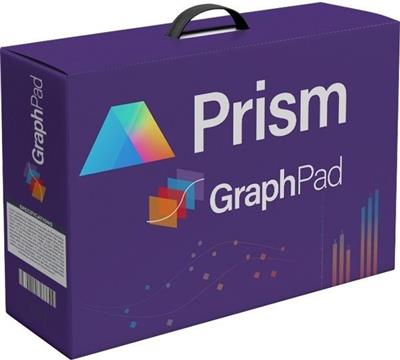Ambiera CopperCube 6.7.0 (x64) Multilingual

CopperCube is an editor for creating 3D apps, games and 3D websites. Import or create your 3D models, set camera controllers, materials, behaviors, click 'publish' and your app is ready. Create everything from simple model viewers to full 3D games. You can do all this without programming.
Lightweight All-in-one Solution
CopperCube is a complete 3D authoring tool which includes all the features you need for creating games for multiple platforms. And it is light-weight: The whole editor including everything just needs about 70 MB, and your finished created games is just one small .exe file. Or a just 200 KB sized .js file in case of WebGL.
Most easy to use 3D engine
There is no easier software for creating 3D games.It is easy for beginners and fun for experienced users. You don't even have to write code in order to use it. Just click everything together.
Fast Single Click Web or App Deployment
Want to create an application from your 3D scene?
Import your 3D files into CopperCube
Edit your scene in the editor
Select the platform like 'WebGL' or 'Windows .exe'
Click 'Publish' and wait about one second. Done!
CopperCube is incredible easy and fast.
Terrain editor
CopperCube includes a terrain editor. Terrain can be drawn with height painting tools directly in the editor, textures can be painted quickly with automatic texture blending into the terrain. There are also tools for placing grass and bushes, and for distributing meshes automatically over the terrain.
Realtime Shadows and Static Lighting
CopperCube supports realtime shadows AND static light/shadow calculations. They can even be mixed, if you like. Add a nice atmosphere to your game by just clicking a checkbox to enable realtime shadows, or calculate static lighting by clicking the "calculate!" button (see below). This works even very fast on the WebGL target.
Wind Moved Vegetation
CopperCube supports automatic movement of vegetation, no matter if it was generated inside CopperCube or imported from external 3D models. There is no performance impact, everything is computed on the GPU. Wind parameters are easily adjustable.
Realistic Realtime Water
CopperCube supports rendering realistic looking water surfaces on all targets. Highly customizable, you can create everything from it
Lakes, Rivers, Oceans
It even works quite fast on slow targets such as WebGL. Water color, transparency, flow direction, wave shape and more can be adjusted easily.
Fast Physics
In addition to the default, blazingly fast collision and repsonse system built into CopperCube, the Windows .exe and Mac OS X .app targets include a full physics engine. There is a behavior available named 'Move object by physics engine' for making objects behave, collide and move like objects in the real world. Objects with the 'Collide when moved' behavior will also collide against those then and be able to move them, roll them over etc. There is also a way to react when an object collides with the world, for example to play sounds, and a way to manually apply forces to objects using scripting.
Great Special Effects and Post Effects
CopperCube supports particle effects for creating complex particle simulations, creating effects like: fire and smoke, rain and snow, water fountains and more. Pro users also have Post-Processing effects such as Bloom, Blur, Vignette, Colorize, Invert and more. And again, all this works without programming.
No Programming necessary
To make your 3D scenes interactive, you can utilize CopperCube's simple click-only event/action system
You can easily define actions which should happen (like playing a sound, opening a website, showing an item etc.) when an event happens (like the user clicked on an item or reached a certain area). No programming needed here.
Nice and quick Lighting
The CopperCube editor has a built-in lightmapper which can enhance the appearence of your 3D scene greatly. Just place a few lights and click 'calculate'. The lightmapper even features global illumination effects and is very simple to use.
and more...
Homepage:
Download link
Say "Thank You"
rapidgator.net:
nitroflare.com:

File size: 44.8 MB
CopperCube is an editor for creating 3D apps, games and 3D websites. Import or create your 3D models, set camera controllers, materials, behaviors, click 'publish' and your app is ready. Create everything from simple model viewers to full 3D games. You can do all this without programming.
Lightweight All-in-one Solution
CopperCube is a complete 3D authoring tool which includes all the features you need for creating games for multiple platforms. And it is light-weight: The whole editor including everything just needs about 70 MB, and your finished created games is just one small .exe file. Or a just 200 KB sized .js file in case of WebGL.
Most easy to use 3D engine
There is no easier software for creating 3D games.It is easy for beginners and fun for experienced users. You don't even have to write code in order to use it. Just click everything together.
Fast Single Click Web or App Deployment
Want to create an application from your 3D scene?
Import your 3D files into CopperCube
Edit your scene in the editor
Select the platform like 'WebGL' or 'Windows .exe'
Click 'Publish' and wait about one second. Done!
CopperCube is incredible easy and fast.
Terrain editor
CopperCube includes a terrain editor. Terrain can be drawn with height painting tools directly in the editor, textures can be painted quickly with automatic texture blending into the terrain. There are also tools for placing grass and bushes, and for distributing meshes automatically over the terrain.
Realtime Shadows and Static Lighting
CopperCube supports realtime shadows AND static light/shadow calculations. They can even be mixed, if you like. Add a nice atmosphere to your game by just clicking a checkbox to enable realtime shadows, or calculate static lighting by clicking the "calculate!" button (see below). This works even very fast on the WebGL target.
Wind Moved Vegetation
CopperCube supports automatic movement of vegetation, no matter if it was generated inside CopperCube or imported from external 3D models. There is no performance impact, everything is computed on the GPU. Wind parameters are easily adjustable.
Realistic Realtime Water
CopperCube supports rendering realistic looking water surfaces on all targets. Highly customizable, you can create everything from it
Lakes, Rivers, Oceans
It even works quite fast on slow targets such as WebGL. Water color, transparency, flow direction, wave shape and more can be adjusted easily.
Fast Physics
In addition to the default, blazingly fast collision and repsonse system built into CopperCube, the Windows .exe and Mac OS X .app targets include a full physics engine. There is a behavior available named 'Move object by physics engine' for making objects behave, collide and move like objects in the real world. Objects with the 'Collide when moved' behavior will also collide against those then and be able to move them, roll them over etc. There is also a way to react when an object collides with the world, for example to play sounds, and a way to manually apply forces to objects using scripting.
Great Special Effects and Post Effects
CopperCube supports particle effects for creating complex particle simulations, creating effects like: fire and smoke, rain and snow, water fountains and more. Pro users also have Post-Processing effects such as Bloom, Blur, Vignette, Colorize, Invert and more. And again, all this works without programming.
No Programming necessary
To make your 3D scenes interactive, you can utilize CopperCube's simple click-only event/action system
You can easily define actions which should happen (like playing a sound, opening a website, showing an item etc.) when an event happens (like the user clicked on an item or reached a certain area). No programming needed here.
Nice and quick Lighting
The CopperCube editor has a built-in lightmapper which can enhance the appearence of your 3D scene greatly. Just place a few lights and click 'calculate'. The lightmapper even features global illumination effects and is very simple to use.
and more...
Код:
https://www.ambiera.com/coppercube/changelog.htmlHomepage:
Код:
https://www.ambiera.com/Download link
Say "Thank You"
rapidgator.net:
Код:
https://rapidgator.net/file/558763d4d95894508eb06492bb26a065/tpezm.Ambiera.CopperCube.6.7.0.x64.Multilingual.rar.htmlnitroflare.com:
Код:
https://nitroflare.com/view/B2CC0637E842A61/tpezm.Ambiera.CopperCube.6.7.0.x64.Multilingual.rar