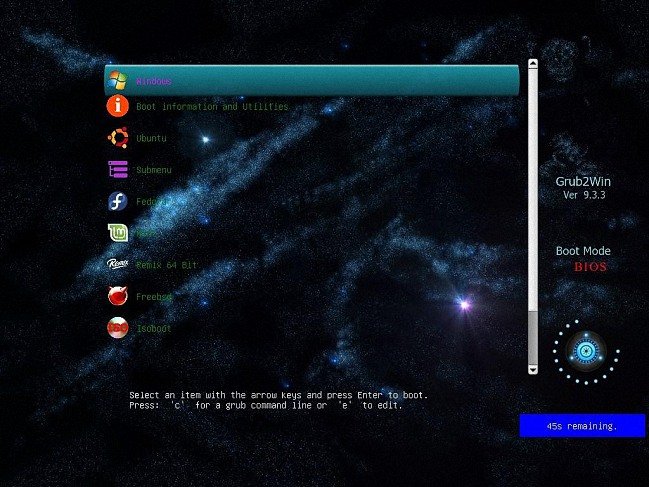PolyWorks (PW) is a multifunctional software manufactured by InnovMetricSoftwareInc., Used to process laser scanning data: reverse engineering, product geometry control, architecture tasks, deformation monitoring of the earth's surface and many others. The PolyWorks software package allows you to efficiently and quickly work with very large amounts of data. PolyWorks consists of several modules and has a wide range of tools that simplify and accelerate the work with data. It is important to note that the complex allows you to work with data obtained from three-dimensional scanners of all known brands.
IMAlign
• This module is designed for primary data processing.
• Initially, data is imported using a terrestrial 3D scanner or data that has already been processed in other programs. Already at this stage, there are some processing possibilities: the data is imported with the specified accuracy (the step of sampling points is specified); data can be filtered by distance.
• Primary processing of point clouds: scaling of point clouds; filtering on the subject of coincident points, that is, ordering (points that diverge to distances less than the specified ones are deleted). In the module, you link to the external coordinate system and link the scans.
• The program allows you to select the stitching method, which can be divided into: visual stitching methods; on reference objects. And that is not unimportant: the program produces statistics and histograms of association errors, primary polygonal models are created.
• Data can be exported in many formats (AC, BRE, PIF, PTX, SURF) and as polygonal models in DXF, IGES.
IMMerge
• Designed to create a triangulation model, the module allows you to manually determine the parameters responsible for the quality and accuracy of the model being created.
IMEdit
• The module is designed to work with TIN-surfaces created in PW or imported from other programs.
• The module contains functions for smoothing, filling "holes", retryangulation (individual areas can be triangulated again with less accuracy), various mechanisms for creating curves and tools for editing them.
• This module implements the functions of creating and editing NURBS surfaces - surfaces that are created by curves, and the module provides many ways to create these curves: manually - certain curves are drawn at the specified points, the curves are constructed by intersections with the plane model, by sections , a grid of curves is automatically compiled from the model with a given accuracy (the step and the maximum distance to which they are separated from the model).
IMInspect
Includes tools that allow
• to enter the points of geometric primitives into the cloud (circle, cone, cylinder, plane, point, polyline, sphere and vector);
• construction of polygonal surfaces;
• combining data and reference objects into a single and unique coordinate system;
• profiling, creating arbitrary and specified sections;
• make detailed comparisons, statistics and reports within or between data, reference objects, and primitives;
• All types of measurements, control of position and condition of complex structures (measurement of geometric dimensions, both linear and angular, areas, volumes);
• export data and reference objects to many formats.
IMCompress
• Reduction, mainly, of colored polygonal 3D models. An auxiliary module that allows you to reduce the weight of the model by reducing the number of its constituent elements (triangles or patches).
IMTexture
• The module allows you to combine the model and its texture map, that is, get a model with textures that displays not only the geometric, but also the physical properties of the model. The texture map should be obtained from the scanner, that is, in the obtained data from the scanner, in addition to coordinates, there should be information about the intensity. Combining two types of data, as a result, the model has the form closest to reality.
IMView
• Module for viewing data.
• Models created in the program are saved in the internal format and can be viewed in the free module provided. The software product PolyWorks is intended for a certain range of tasks, the solution of which in other software products is not possible.
• This range of tasks covers many aspects. For example: Monitoring of deformations of the earth's surface, landslide processes and subsidence of soil under the influence of technogenic factors. By superimposing models created at different times, one can obtain the magnitude and direction of the displacements. And to characterize the data for these offsets will not be individual control points.
• Since continuous scanning is performed during scanning, the necessary information can be obtained practically at any point on the surface. The data obtained are presented in the form of a colored three-dimensional model with color distribution depending on the magnitude of deformations.
• With a simple click
Whats New
Read: PolyWorksMS2023_ReleaseNotes_EN.pdf
Homepage
Buy Premium From My Links To Get Resumable Support and Max Speed
Код:
https://filestore.me/e4qw6coj140m/InnovMetric.PolyWorks.Metrology.Suite.2023.IR5.1.Win64-SSQ.rar
https://rapidgator.net/file/1dbe1af4ec9c0e9ce657298d2d653c6c/InnovMetric.PolyWorks.Metrology.Suite.2023.IR5.1.Win64-SSQ.rar.html
https://uploadgig.com/file/download/d5c798248bA2157e/InnovMetric.PolyWorks.Metrology.Suite.2023.IR5.1.Win64-SSQ.rar