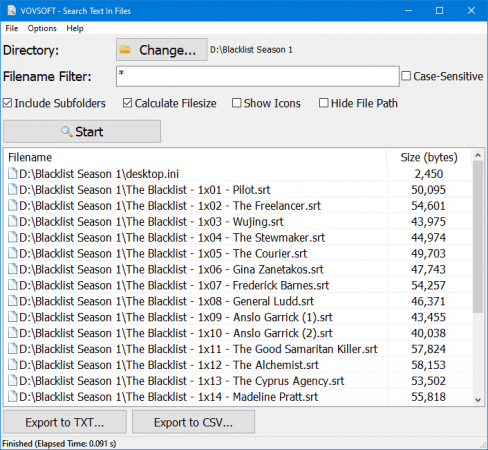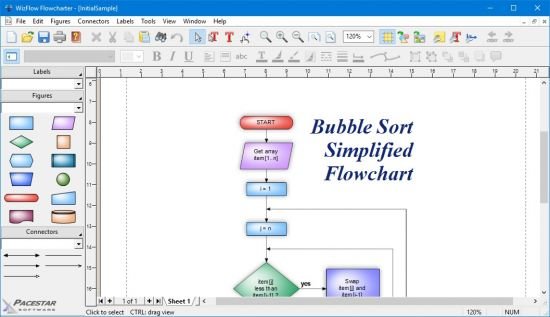WonderFox DVD Video Converter 29.8 Multilingual
File Size: 78.75 MB
WonderFox DVD Video Converter provides the easiest solution to convert DVD and video files. It enables to back up encrypted DVD and convert DVD video to any HD/SD video format at your will. You can use this powerful DVD video converter to edit or design output video by merging, clipping, cropping video or adding special effects.
Batch mode and unique encode technology makes the conversion speed 30-50X Faster than before. What's more, it supports Variable biteate (VBR) which offers better quality with smaller file size.
You can even use WonderFox DVD Video Converter to easily download online video from YouTube, Facebook, vimeo, liveleak and other popular online video websites. Furthermore, a video player is built-in which you can use to play almost all kinds of video files.
Rip DVD Content - Include Latest Encrypted Technology DVDs
WonderFox DVD Video Converter is able to remove DVD copy protections including DVD CSS, region code, RCE, Sony ArccOS, UOPs, Disney X-project DRM and the latest encrypt technology DVDs. DVDs released by Metro-Goldwyn-Mayer (MGM), Paramount Pictures, SonyPicturesEntertainment,Inc., Warner Bros Pictures, Universal Picture, UNITED ARTISTS, 20th Century Fox and TheWaltDisneyCompany are all supported. Furthermore, the DECSS technology is continuously updated to handle new protected DVDs.
Besides powerful DVD decrypted technology, WonderFox DVD Video Converter can flawlessly rip out DVD content, without any quality loss and with fast speed. All your DVD backup requirements will be realized here.
Convert DVD/Video to Popular Videos and Portable Devices (100+ Video Formats)
Convert DVD to (HD) Video: Enable to convert DVD video to all popular normal video files or HD video files including HD AVI, HD MP4, HD MOV, FLV, HD WMV, AVI, MP4, VOB, MKV, WMV, MPEG, etc.
Convert All Popular (HD) Video files between each other. Support 100+ video formats.
Convert DVD and (HD) video into portable devices including iPad mini, The New iPad, iPad 2, iPhone 5, iPhone 4s/4, iPod series, Apple TV, BlackBerry Cell Phones and PlayBook, Sumsung Galaxy series, Tab, Note, Nexus, HTC Flyer, Vivid, One, Sensation, EVO 4G, Desire, Nokia Lumia 900, N9, N8, 5800, Sony cell phone and game player, Microsoft Surface, XBox, Zune, etc.
Online Video Downloader - Download Video from YouTube, Facebook, vimeo, liveleak, metacafe, etc.
WonderFox DVD Video Converter latest version build-in a convenient online video downloader. With only a few clicks, you can easily download online video files and then transfer to any of your portable devices.
1. Download online video from YouTube, Facebook, Vimeo, Liveleak, metacafe and other popular online video sources.
2. Enable to choose high-definition source video to download from YouTube.
3. Enable to download 5 online videos at one time.
Super Fast Conversion Speed - 50X Faster than ever before
Video conversion speed should be one of the most important elements which could tell you how good the product is. WonderFox DVD Video Converter improved a lot on video conversion speed.
A 120-minute video with 1280*720 resolutions can be converted out in 3-7 minutes with 0-Quality-Loss. The conversion speed is much faster than all current mainstream (even hot popular) video converters.
1. Support Intel® Core™ Technology
2. Allow to use multiple CPU cores and set CPU utilization.
3. GPU (NVIDIA® CUDATM and AMD®) acceleration is available.
4. Unique encode technology which offers 30X-50X faster conversion speed than ever before.
5. Batch Conversion Mode enables to convert max 10 items at one time.
Код:
https://filestore.me/p9cm7e642n4d/DVD.Video.Converter.25.rar
https://rapidgator.net/file/60f051640e0c0226326e30e666dd55bb/DVD.Video.Converter.25.rar.html