Emperor2011
Member
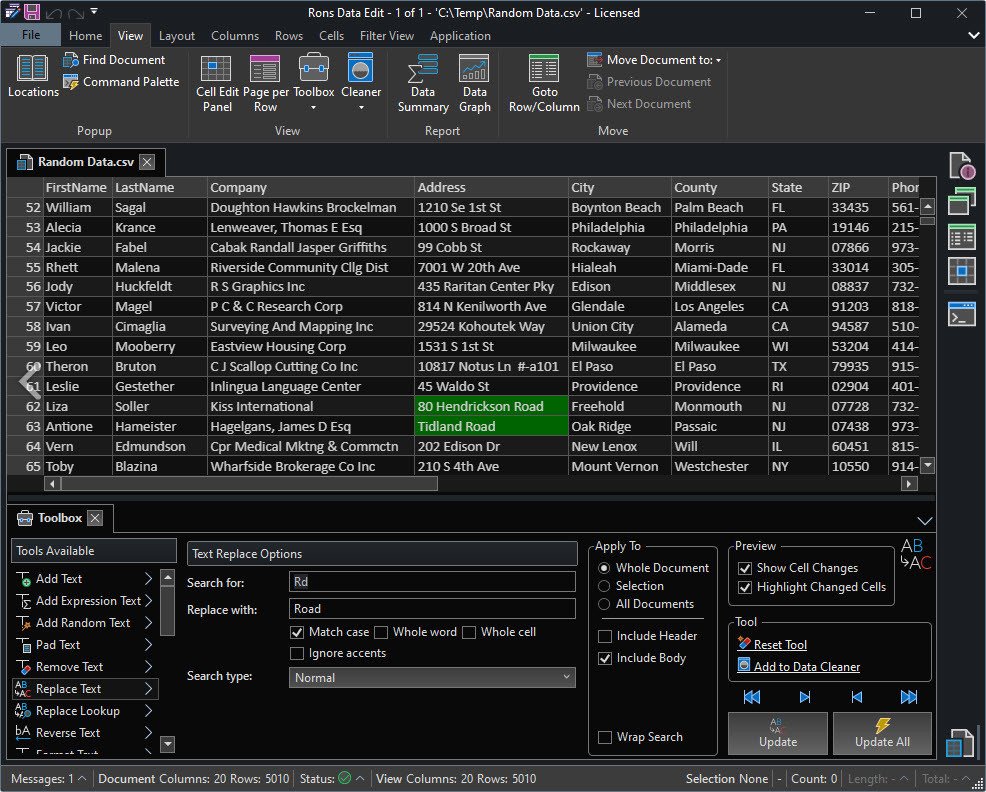
Rons Data Edit Pro 2024.10.11.843 | Size: 13.86 MB
Language: English
Professional CSV file editor for Windows. A modern tabular text editor that combines elegance, power and ease of use. Rons Data Edit is a powerful new Modern CSV file editor for Windows. It can open any format of separated text (CSV, TSV etc.), and allows total control over their content and structure. Built from ground up to present both application control and data clearly, it provides the ideal data editing environment.
Whatever your needs, this is the perfect application for anyone who works with tabular text files.
Rons Data Edit has not forgotten it is a text editor. While Excel is a state-of-the-art spreadsheet application, using it to edit CSV files can be problematic. Rons Data Edit will not try and 'help' with your data as Excel does, but instead provides a range of tools to work with the actual text data.
Clear Control, Elegant Data
The application is presented in a clean manner, with quickly discoverable capabilities. Simple for first time customers, more advanced options open in logically ordered panels, and experimentation is safe with full undo/redo.
The data grid provides in cell editing and a clear layout that can be customized with features like auto sizing columns, column/row freeze and multi-line cells. Columns can be hidden and moved, and layouts saved for later use.
Its All About Text (opens anything)
Profiles are used to create sets of delimiters that can be associated with file extensions, and/or copy paste formats so any format of separated text (e.g. CSV, TSV, PSV, TAB, etc.) can be edited.
Auto-detect can be enabled to automatically detect delimiters and combine with Profiles for smooth file opening.
Full text encoding supported, including Utf-7, Utf-8, Utf-16 and Utf-32, with automatic detection.
Discover the Power
Cells contents can be edited inline or in a separate editing panel for long/multiline cells.
Next to the standard editing options, panels can be opened containing the Toolbox, Columns Tools, Row Tools and Cell Tools. These contain features like split/merge rows and columns, remove duplicates/empty, and fill to name a few.
Wherever possible data can be used in its 'real' format, e.g. sorting/filtering by numerical value, and multi-national support is applied throughout.
Loads of Ways to get Data IN
Aside from being able to open any delimited text file, data can be imported from clipboard, file and the web in any separated format, JSON, XML, HTML and token.
Imported data can be append or joined on one or more row keys.
Loads of Ways to get Data OUT
Of course data can also be exported to a file or the clipboard in any separated format, JSON, XML, HTML and token.
A file, view or all open documents can be exported to Excel directly.
Slice and Dice
Views can be created, and saved, from the main document that provide different insights
Quick filter and Filter to find or group rows.
Duplicate Rows to find rows with matching values in one or more columns.
Construct where customers build a report based on their own criterion.
For customers who wish to view summaries of their data, a Data Summary is available for quick data analysis, as well as a Data Graph to visualize data with line charts, bar charts and pie graphs.
Automation
Sets of editing rules, called Cleaners (shared with Rons Data Streafree Lite version available) can also be run in Rons Data Edit to execute multiple editing actions on a document in one go.
Cleaners are partly made from the same 'rules' that are used in the Toolbox, but also include row and column operations.
У вас нет разрешения на просмотр ссылки, пожалуйста Вход или Регистрация
Say "Thank You"
HOMEPAGE:
Код:
https://www.ronsplace.ca/FREE DOWNLOAD LINKS:
Код:
https://rapidgator.net/file/a37ba601d00fa111c10810c09f5f622b/843_24.10.11.rar
Код:
https://katfile.com/ytwftw9wbruc/843_24.10.11.rar



























