Emperor2011
Member
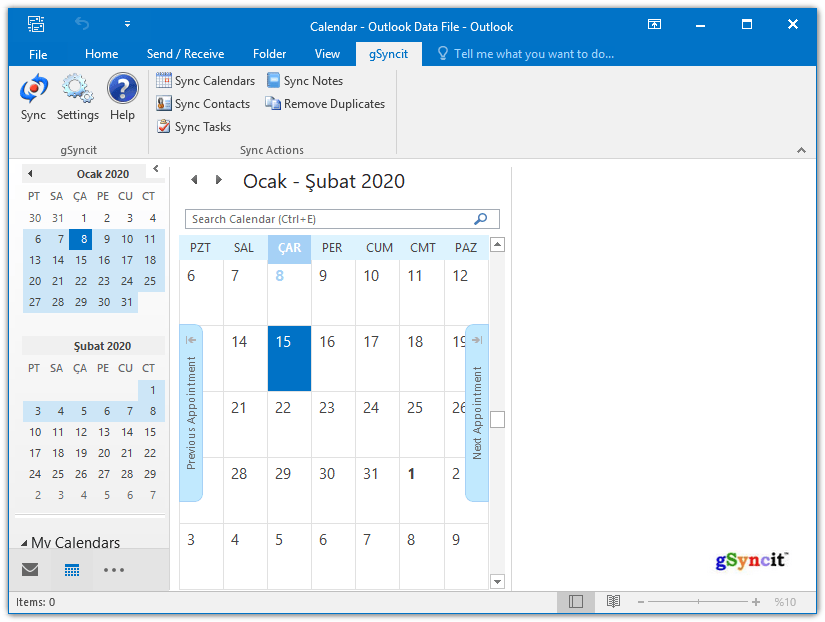
gSyncit for Microsoft Outlook 5.7.9 | Size: 20.29 MB
Language: English
gSyncit enables syncing Outlook calendars, contacts, notes, and tasks with your Google, Toodledo, Todoist, Pocket Informant Online, Evernote, Simplenote, Nozbe accounts. It also supports syncing Calendars and Contacts with iCloud, AOL, Yahoo! many other services that support CardDav and CalDav access.
Feature Highlights in gSyncit 5
GOOGLE EVENT ATTACHMENTS
Sync Google/Outlook event attachments.
GOOGLE DOMAIN CONTACT SYNC
Sync Google Domain contact list to Outlook (including photos).
TODOIST SYNC
Basic sync support between Todoist and Outlook
CALDAV KEYWORD FILTERING
Advanced event keyword filtering for CalDav and Google events.
CALDAV DEFAULTS
Ability to assign default availability/visibility when syncing with CalDav services.
GOOGLE EVENT COLOR SUPPORT
Added ability to sync Google event colors with Outlook categories.
TWO-WAY NOTE SYNC WITH GMAIL
Sync Outlook notes to a Gmail mailbox for two-way note syncing between Outlook and Gmail notes.
GOOGLE ACCOUNT OPEN AUTHENTICATION SUPPORT
Updated all Google syncing operations to use Open Authentication for improved security.
CONTACT DISTRIBUTION LIST SYNC
Sync Outlook distribution lists with Google groups.
ADVANCED KEYWORD FILTERS
Updated keywork filtering to support combinding criteria like starts with, contains, ends with and equals.
TODOIST SYNC
Support for syncing Outlook tasks with Todoist task lists.
CALDAV & CARDDAV SUPPORT
Support syncing with CalDav and CardDav for exchange of calendar, contact and task information with with iCloud, AOL, Fruxx, Yahoo, Memotoo and many other "DAV" enabled services. Also includes support for syncing attachments for calendar events.
MICROSOFT .NET v4.0.3 COMPATABILITY
Migrated all legacy components to the latest Microsoft .Net v4.0 compliant releases for future compatibility with Windows and .Net releases.
POWER SAVING
Disable syncing when using battery power.
У вас нет разрешения на просмотр ссылки, пожалуйста Вход или Регистрация
Say "Thank You"
HOMEPAGE:
Код:
https://www.fieldstonsoftware.com/FREE DOWNLOAD LINKS:
Код:
https://rapidgator.net/file/15d3753d4ccf39b91efcb8f53a1606cd/gSyncit_for_Microsoft_Outlook_5.7.9.rar
Код:
https://ddownload.com/1650rshctu2s/gSyncit_for_Microsoft_Outlook_5.7.9.rar



























