Emperor2011
Member
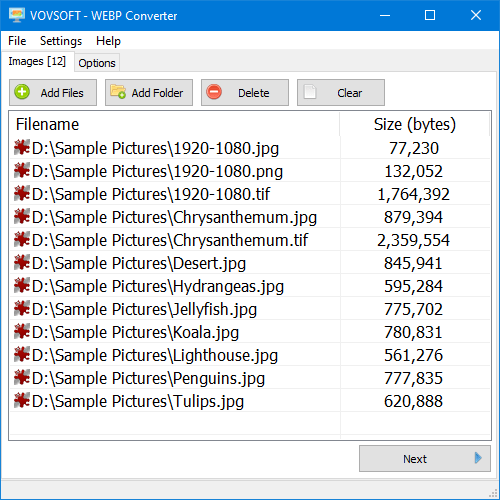
VovSoft WEBP Converter 1.6 | Size: 15.17 MB
Language: English
WebP is a modern image format that allows efficient lossless and lossy compression, resulting in faster loading times and higher quality images. Web developers can utilize this format to improve the user experience on their websites. WebP supports transparency (also known as alpha channel) and WebP images are 26% smaller in size compared to PNGs. WebP images are 25-34% smaller than comparable JPEG images. Nowadays, most browsers such as Chrome, Firefox, Edge can display WebP format.
Batch WebP Converter
You can convert JPEG/PNG/TIFF/BMP/GIF to WebP or convert WebP to JPEG/PNG/TIFF/BMP/GIF with Vovsoft WebP Converter. Conversion preserves transparency (when possible). This software also allows you to create black and white pictures using "Convert to Grayscale" option. You can even convert animated WebP files to GIF files, or animated GIF files to WebP files.
This mass WebP convertor utility is a very easy to use tool for your laptop or desktop computer. There are a lot of online websites that can convert WebP images. However they have upload limitations. Vovsoft WebP Converter can convert images as many as you want through a user-friendly interface. You can easily create image files in bulk.
The best part of the program is that the conversion is done completely offline. You are the only controller of your private data. No image file is sent to internet in any case.
How to convert WebP to JPG
If you downloaded a .webp file and wish to convert it to .jpg format, you can rely on a dedicated tool such as Vovsoft WebP Converter. This program can quickly convert WebP files to JPG, among many other formats.
У вас нет разрешения на просмотр ссылки, пожалуйста Вход или Регистрация
Say "Thank You"
HOMEPAGE:
Код:
https://vovsoft.com/FREE DOWNLOAD LINKS:
Код:
https://ddownload.com/g4rjht5arxyy/VovSoft_WEBP_Converter_1.6.rar
Код:
https://rapidgator.net/file/5bb507c2827483889375110889df4b72/VovSoft_WEBP_Converter_1.6.rar



























