Emperor2011
Member
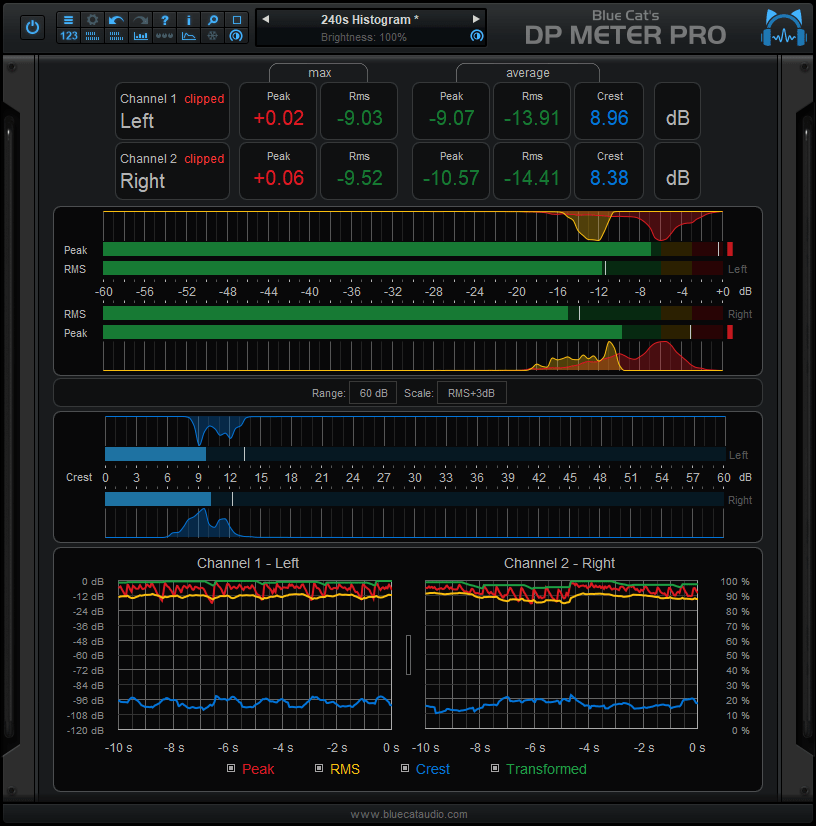
Blue Cat Audio Blue Cats DP Meter Pro 4 v4.3.3 | Size: 28 MB
Language: English
Blue Cat's DP Meter Pro (DPMP) is a unique audio analysis tool: it combines very flexible and customizable audio meters with advanced side chaining control capabilities thanks to its MIDI and automation outputs.
The metering capabilities of the DPMP plug-in let you control and monitor audio signals exactly the way you want: almost every aspect of the peak, RMS and crest factor meters can be customized. It proposes five different scales by default, including Bob Katz's popular K-System scales (K-12, K-14, K-20), and you can create your own.
Large colored statistics displays following your own scales are included for an overview of a track, while histograms give you a precise measurement of the dynamic range of the track. The graphs show the evolution of the audio envelopes over time, and the mid-side switch lets you verify mono compatibility problems and check the "stereoness" of your audio sources very easily. Whether you are working with mono, stereo or surround tracks, this plug-in will fit into your workflow.
Main Features
Multichannel peak, RMS & crest factor meter.
True dynamic range measurement with levels histograms.
Instant, average and maximum audio levels.
Modular user interface to fit into your workflow, with multiple screen sizes.
Total control over the metering characteristics, including attack/release shape.
Bob Katz's K-System scales support (K-12 / K-14 / K-20 and custom)
Mono, stereo, mid-side or surround analysis.
Record measurements (peak, RMS, crest factor, clip etc.) as automation curves.
Control in real time any MIDI-compatible plug-in or external MIDI device with the generated envelopes thanks to the plugin's MIDI CC output. See the Tutorials section for more examples.
Manage the shape of the output envelope: record reversed envelope, change amount of signal, and offset the generated envelope. This lets you use the plug-in for side chain ducking, compression and much more.
Easy 'stereoness' and phase cancelation measurement.
Whats new in this version
V4.33 (2024/09/09)
Windows: Multi monitor High DPI scaling support for high resolution displays (4K monitors, hi-res laptops...) for Windows 10 version 1607 (Anniversary Edition) and newer.
Mac: Improved Retina display support, with crispier graphics at all resolutions and zoom levels.
Mac: fixed random GUI refresh issues in Reaper on Retina displays.
System Requirements
MacOS
An Intel or Apple Silicon processor.
Mac OS 10.9 or newer.
Any VST / Audio Unit / AAX compatible application (64-bit) .
Windows
An SSE2-enabled processor (Pentium 4 or newer).
Microsoft Windows Vista, Windows 7, 8 or 10.
Any VST / AAX compatible host software (32 or 64 bit).
FREE DOWNLOAD LINKS:
Код:
https://ddownload.com/5v1ozwj6n5jg/Blue_Cat_Audio_Blue_Cats_DP_Meter_Pro_4_v4.3.3.rar
Код:
https://rapidgator.net/file/d602274f43fbbe824fda92140e4c4838/Blue_Cat_Audio_Blue_Cats_DP_Meter_Pro_4_v4.3.3.rar



























