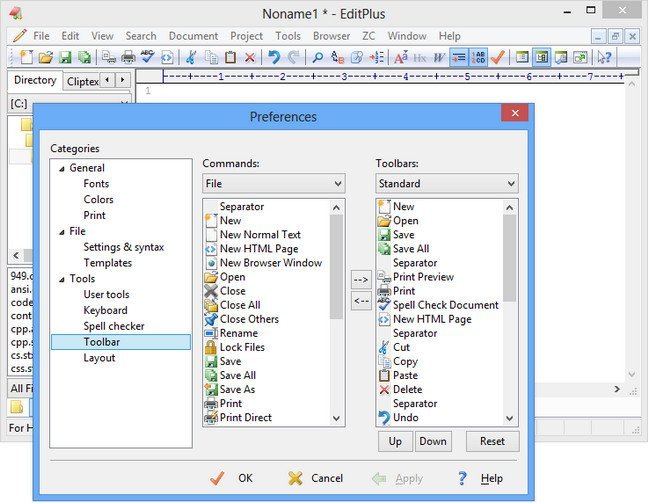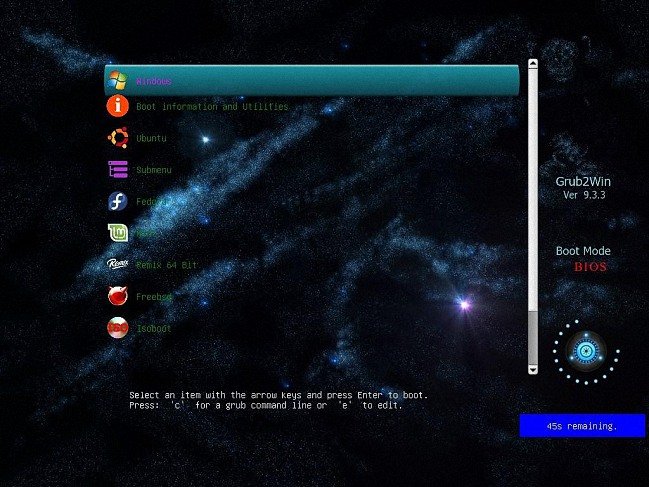Emperor2011
Member

]Windows 10 Pro Lite 22H2 Build 1904X 5608 x64 March 2025 Ghost Spectre | Size: 4.44 GB
WPE+ Bootable | Language: English
At a time when the PC is playing a more central role in our lives, Windows 10 is designed to bring you closer to what you love.
This is the latest version of Windows OS releases, with new interface and other new features like new Microsoft Store, a new personalized feed powered by AI and best-in-class browser performance from Microsoft Edge, Chat from Microsoft Teams integrated in the taskbar and many more!
Windows 10 release information
OS build: 1904X.5608
Edition: PRO + SUPERLITE + SE + COMPACT + DEFENDER + W/O DEFENDER
Version: 2004 / 20H2 / 21H1 / 21H2 / 22H2
Arch: x64
Lang: en-US
Features
- Compact Integrated + LZX (algorithm)
- Forced .NET Framework 4.0/4.5/4.6/4.7/4.8
- Bloatware FREE!!
- Optimized Pagefile/Services/Scheduled/Search Indexer
- Privacy Optimizations & Performante mode!
- Ghost Toolbox! (Add or Remove Windows Store and Much More!)
- Support any Other Language & Keyboard
- Support UWP Games / UWP Apps (ex. Forza/GOW/etc etc)
- Stock Drivers is not removed
- Dark theme by default
- Updatable (can update to latest build windows10 version 2004/2009/21H1)
- Window update can be paused until 2050!
- GHOST CUSTOM BOOTABLE! (WPE)
- Windows 10 Themes
- Windows 10 iconpacks and much more!
Removable Options
- Removes Windows Apps and System Apps
- Removes Windows Security / Defender / Smartscreen
- Disable Remote Desktop / Tablet keyboard / NFC / Clipboard / Focus Assist - (Superlite only)
- Disable Print spooler (If you need printers please set Auto in Services)
- Removes OneDrive
- Disable Action Center / Notifications - (Superlite only)
- Disable Telemetry - (Superlite only)
- Removes Errors reports - (Superlite only)
- Disable UAC (Never notify)
- Removes WinSxS backup
- Removes Winre (can add using Ghost Toolbox)
What's New
- Update OS Build 1904X.5608
- Update .NET Framework
- Update Startmenu for SE
- Improved Upgrade System (ISO)
FREE DOWNLOAD LINKS:
Код:
https://rapidgator.net/file/b2bebd85b6c02155b260de66fa0bd64b/WIN10.PRO.AIO.U25.X64.WPE.part1.rar
https://rapidgator.net/file/9e0ace838dc3f8a202e0a2b4571886a2/WIN10.PRO.AIO.U25.X64.WPE.part2.rar
https://rapidgator.net/file/a6d326f4ae3139ac6fea7ac552044286/WIN10.PRO.AIO.U25.X64.WPE.part3.rar
Код:
https://nitroflare.com/view/DF354AB89B886DF/WIN10.PRO.AIO.U25.X64.WPE.part1.rar
https://nitroflare.com/view/F4516BC967E9916/WIN10.PRO.AIO.U25.X64.WPE.part2.rar
https://nitroflare.com/view/5856F46090C0C80/WIN10.PRO.AIO.U25.X64.WPE.part3.rar