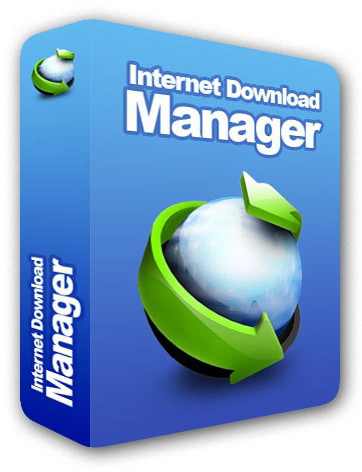Emperor2011
Member

GerbView 11.11.0.606 | Size: 79.29 MB
Language: English
GerbView is an advanced but easy to use application that enables you to view, print, convert and markup Gerber, HPGL, HPGL/2, Excellon and raster files. GerbView supports both RS274D and RS274X (with embedded aperture information) Gerber formats. You can use GerbView to convert from the old RS274D Gerber standard to the new RS274X with embedded aperture information.
Gerbview will visualize your design, on the screen or in hardcopy. No more waiting for photoplots or your prototype circuit board, to see your true design.
In GerbView you work with a workspace that can contain one or more files of the supported file formats. The workspace can be saved for later use. The saved workspace will link to your design files, so only need to reload the workspace file to see the whole design.
Markup elements like text, arrows, lines, images, ellipses and polygons can also be added to the workspace. Markups will be stored in a separate file.
GerbView can convert Gerber, HPGL, HPGL/2 and Excellon files to AutoDesk DXF, AutoDesk DWF, Adobe PDF and other formats. See full list of supported formats below.
GerbView can rasterize single files, or whole workspaces, and save to one of the supported raster formats. Markup elements can optionally be included in the conversion.
GerbView has mouse-controlled zoom in, zoom out, zoom area and panning.
You can print scaled or in real size. All Windows based plotters and printers are supported. Poster mode, also known as tiled pages, can be used to print large designs and drawings on e.g. several A4/Letter pages.
Use measure and query tools to get information about apertures, tools, pens, distances and areas.
Key Features
• View, print, markup and convert Gerber, HPGL, HPGL/2, Excellon and raster formats.
• Convert Gerber, Excellon and HPGL/2 files to AutoDesk DXF, Adobe PDF and other formats.
• Convert multiple Gerber files to a multi layer PDF, DWF or DXF file.
• Query for entity information in Gerber, HPGL/2 and Excellon files.
• Measure distances, areas and perimeters, with our without snapping to pads and tracks.
• Both metric and imperial coordinates supported.
• Support for absolute or relative coordinates.
• Highlight selected apertures in Gerber files.
• Add files of different formats to a single workspace.
• No limit for number of files within a workspace (only limited by memory).
• Visibility of all loaded files can be set individually.
• TIFF, CALS, BMP, PNG and JPEG files can be added to a Workspace (for logos etc.).
• Rotate added files by any angle.
• Copy selected region to clipboard, and paste into another Windows application-
• User defined header and footer for printing.
• Color or Black & White Printing.
• Scaled print or fit to paper.
• Full mode print preview.
• Poster mode for printing big format drawings on e.g. multiple A4 pages.
• Print to all Windows supported plotter and printer devices.
• Save whole Workspace or single files as raster files. Supported formats includes
• TIFF (CCITT-G4,CCITT-G3,Packbits), CALS, Adobe PDF, Windows BMP, PNG and JPEG.
• Add markup using lines, text, rectangles, images, polygons, arrows and ellipses.
• Powerful markup features such as highlighted, hatched or solid filled areas.
• Truetype fonts used for markup text entities.
• Ortho mode for fast drawing of horizontal and vertical markup lines.
• Fully customizable user interface.
У вас нет разрешения на просмотр ссылки, пожалуйста Вход или Регистрация
HOMEPAGE:
Код:
https://www.gerbview.comFREE DOWNLOAD LINKS:
Код:
https://rapidgator.net/file/360b01fcf9bdb06b5dca59cb273befc2/GerbView_11.11.0.606.rar
Код:
https://nitroflare.com/view/976CCA037269235/GerbView_11.11.0.606.rar