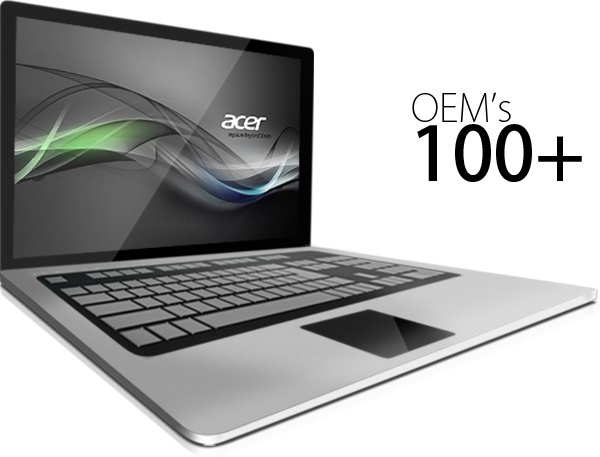
File size: 87 MB
100+ OEM's:
Acer Advent Action Alienware AOC Aquarius ASRock Asus ATcomputers Bangho Beko BenQ BGH-SA ByteSpeed Casper CCE chiliGREEN Compaq crea CZC Dell Depo digimix ECS eMachines Epson Equus Everex Excimer EXO Exper Extra Founder FSC Fujitsu Gateway Genuine Gericom Gigabyte Greatwall Haier Hannspree Hasee HCL Hedy Higrade HP Hyrican IBM Impression Infinity Insys Intelbras iQon Itautec Jetway JooyonTech Kohjinsha Kouziro Kraftway KSystems Lanix Lenovo LG M&A Technology Maxdata Mecer Medion Megaware Mesh Mitac Mouse MSI NEC Nokia Olidata Olivetti Onkyo OQO Packard Bell Panasonic Paradigit Paragon Philco Positivo PowerSpec Prolink qbex Quanmax RMplc Rover Samsung SCC Semp Toshiba Seneca Sharp Sony Stone Synnex Systemax Tangent Targa Tarox TCL TTL Tongfang Toshiba Trigem Twinhead Velocity Vestel Viewsonic viliv WD Corporation Wortmann xplore Zoostorm ZT ~incl. (branding only): BioStar Foxconn Intel M$ $urface VirtualBox VMware
OEM's Branded = 133~
BIOS Mode supported: Legacy and/or UEFI
You can force install 'ANY' brand theme by reading and using the Force_Theme_[readme].txt
Editions for OEM Activation:
Server 2008 Server 2008 R2 Server 2012 Server 2012 R2
Win10... Home Pro
Win8.x... Core Pro
Win7..... Starter Home Basic Home Pro Ultimate
Vista..... Starter Home Basic Home Business Ultimate
Objective - add $oem$ folder to .iso /usb.
$oem$ method can be used to apply activation & manufacturer brand to your Win10 Win 8.x Win 7 Vista '.iso'/usb
NOTE:- PC needs (Win8.x and Win10 'OEM-DM' Win7 '2.1 slic' Vista '2.0 slic') bios to apply genuine oem activation.
Project includes optional Telemetry disabling for all supported OS's and adds domains to block through hosts file.
How To:
Win8.x|Win10
Place the downloaded '$oem$' folder in the 'sources' folder of your 'clean' iso, and add custom 'ei.cfg' file to the same 'sources' folder and edit|save iso. Windows will install the edition identified from 'ei.cfg' file. (Project 'Options' folder includes 'ei.cfg' instructions). OOBE.cmd will call tool that will extract embedded 'OEM-DM' key from bios (if exists), and apply the serial during installation.
Win7
Place the downloaded '$oem$' folder in the 'sources' folder of your 'clean' iso, and delete the 'ei.cfg' file from the same 'sources' folder and edit|save iso... during install you will have option to select the edition of 'Win7' you want installed (ie. Starter Home Basic Home Pro Ultimate)... if you don't delete 'ei.cfg' file, that's OK, just means Ultimate will install by default.
Vista
Place the downloaded '$oem$' folder in the 'sources' folder of your 'clean' iso, and delete the 'PID.txt' file (if exists) from the same 'sources' folder and edit|save iso... during install you will have option to select the edition of 'Vista' you want installed (ie. Starter Home Basic Home Business Ultimate)... if you don't delete 'PID.txt' file, that's OK, just means serial used on that file will determine edition installed.
Please read the 'readme' files included in the download folder, for additional information.
"UltraISO" recommended to edit|save your .iso, preserving 'bootable' image.
Editions for OEM Activation:
Win10.. Technical Preview Consumer Preview
Win8.x... Core Pro
Win7.... Starter Home Basic Home Pro Ultimate
Vista.... Starter Home Basic Home Business Ultimate
(Vista-Win10) If not known edition, branding only takes place.
Objective - add $oem$ folder to .iso /usb.
$oem$ method can be used to apply activation & manufacturer brand to your Win10 Win 8.x Win 7 Vista '.iso'/usb
NOTE:- PC needs (Win8.x and Win10 'OEM-DM' Win7 '2.1 slic' Vista '2.0 slic') bios to apply genuine oem activation.
How To:
Win 10
Place the downloaded '$oem$' folder in the 'sources' folder of your 'clean' iso, and edit|save iso. OOBE.cmd (Install.cmd) will extract embedded 'OEM-DM' serial from bios (if exists), and apply the serial during installation.
Win8.1
Place the downloaded '$oem$' folder in the 'sources' folder of your 'clean' iso, and add custom 'ei.cfg' file to the same 'sources' folder and edit|save iso. Windows will install the edition identified from 'ei.cfg' file. (Project 'Options' folder includes 'ei.cfg' instructions). OOBE.cmd (Install.cmd) will extract embedded 'OEM-DM' serial from bios (if exists), and apply the serial during installation.
Win8.0
Place the downloaded '$oem$' folder in the 'sources' folder of your 'clean' iso, and edit|save iso. Windows will install the edition that matches the embedded 'OEM-DM' serial in your bios (if exists).
Win7
Place the downloaded '$oem$' folder in the 'sources' folder of your 'clean' iso, and delete the 'ei.cfg' file from the same 'sources' folder and edit|save iso... during install you will have option to select the edition of 'Win7' you want installed (ie. Starter Home Basic Home Pro Ultimate)... if you don't delete 'ei.cfg' file, that's OK, just means Ultimate will install by default.
Vista
Place the downloaded '$oem$' folder in the 'sources' folder of your 'clean' iso, and delete the 'PID.txt' file (if exists) from the same 'sources' folder and edit|save iso... during install you will have option to select the edition of 'Vista' you want installed (ie. Starter Home Basic Home Business Ultimate)... if you don't delete 'PID.txt' file, that's OK, just means serial used on that file will determine edition installed.
Please read the 'readme' files included in the download folder, for additional information
UltraISO recommended to edit|save your .iso, preserving 'bootable' image
Included link for images to be used with System Brand Changer if users prefer using a desktop branding tool with a nice gui, created by Alphawaves.
Whats New:
+ Added a new 'General' OS option:
Show SuperHidden folders and files. This should show ALL hidden files on your OS, but it
also depends if some have special permissions etc. Use this option wisely as you could cause more problems if you delete some needed files.
+ Added 'W10 {2}' Option:
Hide Skype's 'Meet Now' icon on the System Tray. This will also be hidden when the remove
Skype App or the 'Remove all safe Apps' option(s) are used. It cannot be uninstalled only hidden at this time.
+ Added more 'W10Apps' removal options:
1) Microsoft Maps.
2) People.
3) Getting Started.
4) All Bing related. - News, Finance, Money, Weather etc.
5) Spotify.
6) Paint3D.
7) Photos.
+ On 'W10Apps' Tab also added 'Remove all possible 'Safe' Apps' option which will hopefully remove as many non essential Apps as possible.
List of the Apps removable by options:
3D Builder, 3D Viewer, FaceBook, FeedBack Hub (not removed on Insider builds), Messaging/Commnunications,
NetFlix, Office Hub and OneNote - [ This does not remove the Online Office Tiles on the Start Menu - use
the 'Clean/Slim Start Menu' option(s) to clear those ], Skype, Sound Recorder, Twitter, MicroSoft Wallet,
Zune (Music and Video), Candy Crush games, Farmville, MineCraft, Royal Revolt, Solitaire Collection,
MicroSoft Maps, People, Getting Started, All Bing related Apps, Spotify, Paint3D and Photos.
The other Apps also removed when the 'Remove all safe apps' option is used:
All the above listed and these:
Advertising, Get Help, Network Speed Test, News, Sway, Lens, OneConnect, Remote Desktop App, Alarms,
Eclipse, ActiPro, Adobe PhotoShop Express App, AutoDesk, DuoLingo App, Pandora, Asphalt, Disney,
March Of Empires, Wunderlist, Flipboard, CBSPreview?, DrawBoardPDF, MicroSoft ToDo's, Whiteboard,
PPIProjection and Mixed Reality.
Notes:
a) Mixed Reality can sometimes refuse to be uninstalled, it depends if something is set as
'Staged' prior to attempting to remove it, other Apps may also act in the same way.
b) If the device is not connected to the internet during installation it allows the majority to be uninstalled cleanly.
c) If any App listed is already removed by other methods then the routine will skip those missing.
The above lists are general names and by using wildcards anything *like* that name will also be gone!
Note: The Store, Snip, Phone, Camera, Calculator or XBox Apps are NOT removed. Also remember that any
new CU/Build update/upgrade may add new Apps/Games not on the above lists.
+ The Creator program has been updated with the above options and had some slight changes to wording on a few of the tool tips.
HOMEPAGE
Код:
https://forums.mydigitallife.net
Код:
http://nitroflare.com/view/1150BAD345511AD/c1oli.Multi.OEMRetail.Project.Build.09.12.2020.rar
Код:
https://rapidgator.net/file/7b5c7bc4e45a50a5b728b808dbedaf06/c1oli.Multi.OEMRetail.Project.Build.09.12.2020.rar








