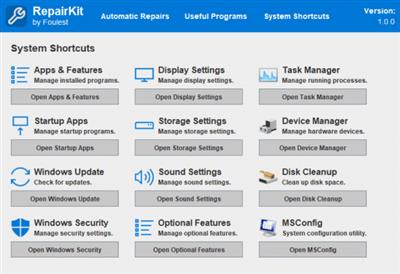Light Image Resizer 7.0.7.43 Multilingual

Light Image Resizer from Obvious Idea (previously known as VSO Image Resizer) is a free tool that organizes your photos by shrinking their resolution or moving them within your hard drive. It is the perfect tool for those who store their digital pictures and images on their PC and who want to resize, compress, convert, create copies, import or organize photos. Light Image Resizer is integrated into the Windows explorer shell, right click on your pictures and start working on your pictures!
It is the perfect tool for those who store their digital pictures and images on their PC and who want to resize, compress, convert, create copies, import or organize photos.
Light Image Resizer is integrated into the Windows explorer shell, right click on your pictures and start working on your pictures!
Using this free resize image software, you can create e-mail friendly versions of your images, load them faster, move them easily from folder to folder, change their format, edit large numbers of image files/batch image resize and thus save space on your hard drive.
Add your own watermark to protect your work or add a copyright to photos with html-like text formatting and transparency support. Customize pictures by converting them to sepia or add a border. Use the live preview to see what the final result will look like before actually processing the image.
Key Features
• Resize images, resize pictures and resize photos - compress, convert, and easily create copies
• All common image formats are supported, details see below ("Supported Formats")
• Create beautiful collage layouts for social media with just a few clicks
• Resize and convert multiple images at a time
• Create e-mail friendly images or use them for internet publishing (optionally with optimized compression)
• Sort, rename or add a watermark to protect your pictures from being stolen
• Choose from a wide range of pre-defined profiles (like 1K, 2K, Email) or create your own
• Easily convert between image formats (for example JPEG to PNG, or vice versa)
• Shell integration to add your favorite profiles directly to Windows context menu
• Create PDF documents from your images
• Create beautiful collage layouts for social media with just a few clicks
What's new in version 7
• Context menu integration for Windows 11 is here!! Right-click your images from the file explorer
• Now includes Light Image Editor with features like adding text, highlight, blur, shapes, and much more.
• In this new app coming with LIR7, you can make screenshots easily with OCR applied
• Profiles have been reset with new names, easier to use like 1k, 2k, 4k, or with a file size target (256Kb, 1Mb, 2Mb or your own file size requirement) (old profiles are renamed LIR6_xx)
• Profiles are now stored as individual files in a sub-folder under user's documents. It is synchronized with OneDrive cloud account so you can use your profiles between your desktop and laptop.
• Incremental search in profile list by typing initial letters
• Option to split long images to several pages for Create PDF action (see PDF tab)
• PDF, JPEG or any photo can be a source for a OCR task (side file or in metadata). This makes your JPEG searchable by keywords in your local Windows search.
• Output/convert images to HEIC format (a popular format supported by Apple for iPhone and MacOS)
• Lossless compression option for WebP output
• Watermark text tags for original file size, extension, and dimensions (use your files metadata for contact sheet, captioning, documentation)
• Watermark panel has been improved, the setup package is coming with free sample of watermark with transparency.
• "Append" option for text fields in metadata properties
System Requirements
Your system should meet the following minimum requirements
• Windows 11 / 10 / 8 (64 or 32 bit)
• 2.0 GHz processor
• 2 GB of RAM
• 50 MB of free hard drive space
Homepage:
Download link
Say "Thank You"
rapidgator.net:
ddownload.com:

File size: 54.64 MB
Light Image Resizer from Obvious Idea (previously known as VSO Image Resizer) is a free tool that organizes your photos by shrinking their resolution or moving them within your hard drive. It is the perfect tool for those who store their digital pictures and images on their PC and who want to resize, compress, convert, create copies, import or organize photos. Light Image Resizer is integrated into the Windows explorer shell, right click on your pictures and start working on your pictures!
It is the perfect tool for those who store their digital pictures and images on their PC and who want to resize, compress, convert, create copies, import or organize photos.
Light Image Resizer is integrated into the Windows explorer shell, right click on your pictures and start working on your pictures!
Using this free resize image software, you can create e-mail friendly versions of your images, load them faster, move them easily from folder to folder, change their format, edit large numbers of image files/batch image resize and thus save space on your hard drive.
Add your own watermark to protect your work or add a copyright to photos with html-like text formatting and transparency support. Customize pictures by converting them to sepia or add a border. Use the live preview to see what the final result will look like before actually processing the image.
Key Features
• Resize images, resize pictures and resize photos - compress, convert, and easily create copies
• All common image formats are supported, details see below ("Supported Formats")
• Create beautiful collage layouts for social media with just a few clicks
• Resize and convert multiple images at a time
• Create e-mail friendly images or use them for internet publishing (optionally with optimized compression)
• Sort, rename or add a watermark to protect your pictures from being stolen
• Choose from a wide range of pre-defined profiles (like 1K, 2K, Email) or create your own
• Easily convert between image formats (for example JPEG to PNG, or vice versa)
• Shell integration to add your favorite profiles directly to Windows context menu
• Create PDF documents from your images
• Create beautiful collage layouts for social media with just a few clicks
What's new in version 7
• Context menu integration for Windows 11 is here!! Right-click your images from the file explorer
• Now includes Light Image Editor with features like adding text, highlight, blur, shapes, and much more.
• In this new app coming with LIR7, you can make screenshots easily with OCR applied
• Profiles have been reset with new names, easier to use like 1k, 2k, 4k, or with a file size target (256Kb, 1Mb, 2Mb or your own file size requirement) (old profiles are renamed LIR6_xx)
• Profiles are now stored as individual files in a sub-folder under user's documents. It is synchronized with OneDrive cloud account so you can use your profiles between your desktop and laptop.
• Incremental search in profile list by typing initial letters
• Option to split long images to several pages for Create PDF action (see PDF tab)
• PDF, JPEG or any photo can be a source for a OCR task (side file or in metadata). This makes your JPEG searchable by keywords in your local Windows search.
• Output/convert images to HEIC format (a popular format supported by Apple for iPhone and MacOS)
• Lossless compression option for WebP output
• Watermark text tags for original file size, extension, and dimensions (use your files metadata for contact sheet, captioning, documentation)
• Watermark panel has been improved, the setup package is coming with free sample of watermark with transparency.
• "Append" option for text fields in metadata properties
Код:
https://www.obviousidea.com/windows-software/light-image-resizer/light-image-resizer-history/Your system should meet the following minimum requirements
• Windows 11 / 10 / 8 (64 or 32 bit)
• 2.0 GHz processor
• 2 GB of RAM
• 50 MB of free hard drive space
Homepage:
Код:
http://www.obviousidea.comDownload link
Say "Thank You"
rapidgator.net:
Код:
https://rapidgator.net/file/88a9722855a654acf73ee5a633b6fb7e/opktg.Light.Image.Resizer.7.0.7.43.Multilingual.rar.htmlddownload.com:
Код:
https://ddownload.com/lol2lf7wrxx3/opktg.Light.Image.Resizer.7.0.7.43.Multilingual.rar