Emperor2011
Member
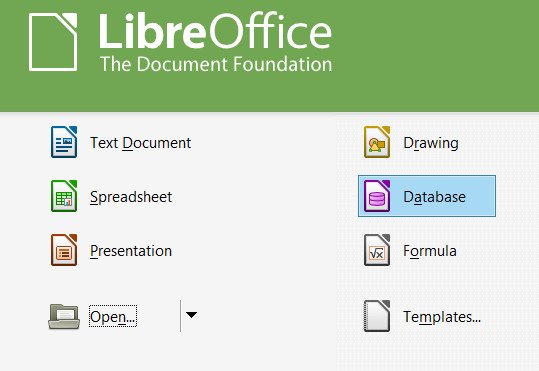
LibreOffice 24.8.1 | Size: 675.56 MB
Language: English
LibreOffica powerful office suite. Translated into more than 30 languages. LibreOffice is free and is open source, so you can free to download, use and learn LibreOffice. LibreOffice free for private and for educational or commercial use. It can be used without any licensing fees to your family, friends, colleagues, students, employees, and so on.
LibreOffice office suite consists of several components that are integrated into a common core, in particular
Text Editor Writer;
Table Editor Calc;
A tool for presentations and demonstrations Impress;
Vector editor Draw;
Formula editor Math;
Database Management System Base.
Features
As the name implies, LibreOfficone of the largest free office products. Freedom is manifested in
The absence of any license fees for the purchase and use the product.
The absence of a language barrier. If your language is not included in LibreOffice, it is certain that this will soon change.
Open access to the source code under a license agreement OSI.
- LibreOffice cares about the quality
LibreOffice have a rich heritage. The development has its roots in the past. The community has more than 20 years of experience on which to rely.
Thousands of users around the world are taking part in the beta testing the new version.
The process of creating LibreOffice is completely open. Everyone has the opportunity to participate in the improvement of LibreOffice.
- LibreOffice convenient
Easy to use and can be used without special training by all who had once worked with any office software.
Switching from another office suite on LibreOffice simple, since LibreOffice supports most existing formats "office" files.
LibreOffice has the technical support that is provided by volunteers around the world to help find answers to questions both novices and experienced users.
Say "Thank You"
HOMEPAGE:
Код:
http://www.libreoffice.orgFREE DOWNLOAD LINKS:
Код:
https://rapidgator.net/file/51a3e48ce1da200634cf6c1ce8f64217/LibreOffice_24.8.1.rar
Код:
https://filestore.me/bcdfrr1mqt8t/LibreOffice_24.8.1.rar



























