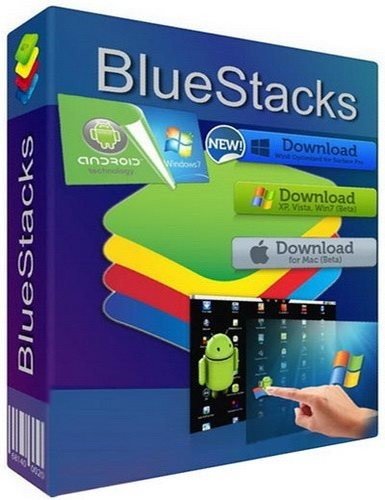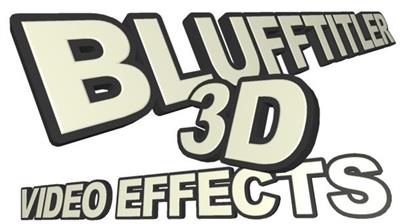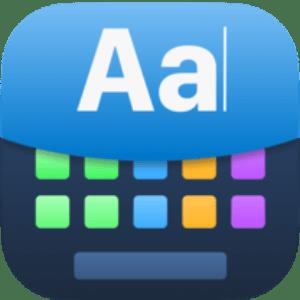BaseHead Ultra 2023.06.04
File Size: 114.2 MB
File Size: 114.2 MB
BaseHead Ultra is a SFX searching Beast! If you are a Sound Designer for video games or feature films using a DAW like Nuendo, REAPER or Pro Tools and want to speed up your workflow, then this is the tool for you!
BaseHead is coded in Native languages for both PC and macOS using hi-performance frameworks and NOT some wonky framework that is designed for creating VST plugins instead. Compare our datagrid speeds with the competition and that will make choosing BaseHead a complete no brainer!
BaseHead scales with your company as it grows! From lower priced Lite versions that can be upgraded to an insanely powerful Ultra version with centralized licensing and databases.
Also Includes 22,500+ FREE Sound Effects!
Search with Advanced Precision!
with 50+ Fields of searchable Metadata and four Separate Search/Input fields that allow for Deep and Thesaurus based searches to help you can find what you need with pinpoint accuracy.
The Audio Engine (Yup, it's got a HEMI!)
10 channel Interleaved or Split Playback Metering with Individual Channel Extraction.
Stereo, Mono and Fold Down Downmix buttons with Solos' and Mutes available on the Quick Access Panel.
Split LCR, Quad, 5.0 ,5.1 and Recorder A Channel file Playback.
Ambisonic B-Format Interleaved Playback
Choose between FILM, SMPTE and DTS playback channel orders.
Tweakers Delight!
Twist your SFX with the pitchFX X/Y Matrix on the Process Panel while playing in reverse AND all while running thru VST Plugins! Get the sound you want and press "S" to Spot the file exactly as heard on the timeline in your favorite workstation software.
Http: Streaming and Playback
This gives the ability for WFH users to play and transfer SFX from a work server via the cloud OR used to access your personal library from anywhere OR this can also be used for facilities to secure local SFX from being accessed without permission on site.
Capture the Moment!
with Performance Multi-take Recordings never miss a knob twist or a fader move. Keep recording takes till the cows come home and then go back and choose the ones to transfer your DAW and the unused recording will be discarded automatically on quit.
Metadata Tools Galore!
a New Massively powerful Batch Renamer is now on the Rename Panel with near unlimited possibilities.
Text File Import/Export with Burn In Panels
Edit Metadata direct on the Detail Panel with auto-complete options that writes into iXML and other standard chunks.
What's New
official site does not provide any info about changes in this version.
Homepage:
Код:
https://baseheadinc.com/basehead/Download link
rapidgator.net:
Код:
https://rapidgator.net/file/b76ab7d4f36b821849271915d43efd85/jtgqm.BaseHead.Ultra.2023.06.04.rar.htmluploadgig.com:
Код:
https://uploadgig.com/file/download/D061C17B7C3F173f/jtgqm.BaseHead.Ultra.2023.06.04.rarnitroflare.com:
Код:
https://nitroflare.com/view/316599523C0448E/jtgqm.BaseHead.Ultra.2023.06.04.rar1dl.net:
Код:
https://1dl.net/bvhfievn62si/jtgqm.BaseHead.Ultra.2023.06.04.rar